Doc- ja docx-muotoiset työt eivät tulostu
Jos .doc- ja .docx-muotoiset työt eivät tulostu tai tulostuvat viiveellä, voit "kiertää ongelman" tallentamalla tulostettavan tiedoston ensin pdf-muotoon.
1. Valitse Wordissa Save As

2. Valitse tiedostomuodoksi PDF (*pdf), ja klikkaa Save (tallenna)

3. Avaa tallentamasi työ pdf-lukijalla (esim. Adobe Acrobat Reader) ja valtse Print File.

4. Valitse Printer-valikosta sinulle sopiva tulostusjono, esim tavallinen A4-tulostus.
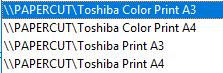
Miten toimin ongelmatilanteessa?
- Käynnistä uudelleen tietokoneesi ja laite, jossa vika ilmenee. Kokeile toimintoa vielä kerran.
- Jos yrittämäsi toiminto tapahtuu nettiselaimessa, yritä toimintoa uudestaan incognito- eli private-ikkunassa ja toisessa selainohjelmassa.
- Yritä etsiä ratkaisu tietohallinnon sivustosta käyttämällä seuraavia tiedonhakutapoja:
- sivuston vasemmanpuoleinen navigointivalikko
- wikin oma hakukone (oikea ylänurkka)
- yleinen hakukone, kuten Google Search
- aakkosellinen avainsanaluettelo
- UKK - Usein kysytyt kysymykset
Jos ongelma ei selvinnyt, ota yhteyttä helpdeskiin hyvän käytännön mukaisesti. Liitä kirjalliseen yhteydenottoon aina koko ruudun kuvakaappaus ongelmatilanteesta.
| Ohjeet yhteydenottoon | Yhteystieto |
|---|---|
| Lomakkeella | https://hd.metropolia.fi |
| Sähköpostitse | helpdesk@metropolia.fi |
| Puhelimitse | 09 7424 6777 (arkisin klo 8–16) |
- Created by Unknown User (m0503562), last modified by Janne Teräslahti on 18.10.2018