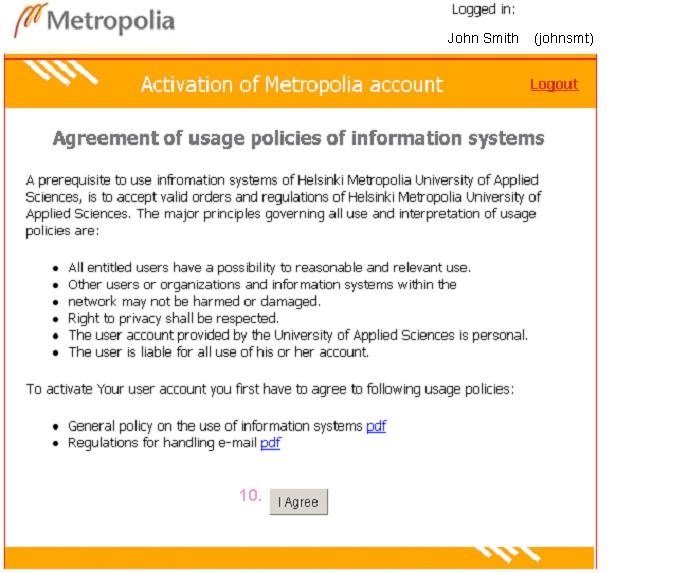...
3. In the activation window, enter your user account and password as they are written in the activation slip.
4. Click on Login:
5. After logging in, read General Policy on the Use of Information Systems and Regulations for Handling EmailRead and accept Metropolia policy, regulations and terms and conditions.
6. By clicking on I agree you agree to comply with the rules:
7. In the New password field, type a new password. The password must be at least 8 characters long. Retype the password in the Confirm new password field. Click on Change password.
...