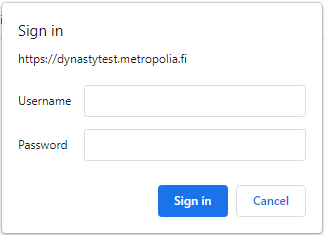...
If the problem persists, please refer to "Did You Encounter a Problem?" for further instructions.
I can't log in to the
...
metropolia-guest wireless network, what should I do?
- Make sure you carefully followed the instructions: Wireless network metropolia-guest.
- Ensure that you logged in to the network with the correct format of your username (just the short username, not the email address).
- Enter your password carefully and make sure you haven't made any typing errors.
Try logging in with your password at https://oma.metropolia.fi. If you can't log in, reset your password.
If the problem persists, please refer to "Did You Encounter a Problem?" for further instructions.
I can't log in to the Dynasty 10 system (JEMMA), what do I do?
| Warning | ||
|---|---|---|
| ||
This response contains information only applicable to Metropolia employees, not students. |
All Metropolia staff members have access to the Dynasty 10 system.
Make sure you have read the Dynasty login instructions in OMA and followed them.
According to the instructions, you log in to Dynasty as follows:
- Select Sign in with Windows ID.
- Enter your Metropolia username (the same one you use to log in to OMA, for example).
- Enter your Metropolia password.
- Select Sign in.
If the problem persists, please refer to "Did You Encounter a Problem?" for further instructions.
...