You can use all remote desktops and their features in VMware Horizon Client. Staff desktop (reserved for staff only) can be used also in a web browser. No separate client program is necessary. But in a web browser the desktop's features are limited.
VMware Horizon Client is installed in all computers that are maintained by Metropolia. You can find the program when you type in the Start menu search box vmware. The fulle name of the program will appear above the search box.
- If you use the client program on a computer that is in Metropolia internal network, connect to the desktop.metropolia.fi connection server. This server is usually pre-configured in the client program as in picture 1. (Cloud icon)
- If you use the programs in some other network connect to securedesktop.metropolia.fi. At the moment, the use of securedesktop server is limited to staff, for license technical reasons. (Check the current login instructions on the remote desktop instructions' front page!)
Ad the connection server to the client program as shown below:
 Picture 1.
Picture 1.
- Click on + New Server.
- Enter the connection server name (securedesktop.metropolia.fi).
- Click on Connect.

Picture 2.
- Next to Server: (1.) you can check what server you are connecting to. Enter your user name and click on Login (2.).
- Login.
You will log in to the connection server and you will see the available remote desktops.
What to do in a problem situation?
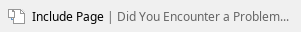
Yhteyspalvelimen lisääminen VMware Horizon Clientiin
Picture 1.