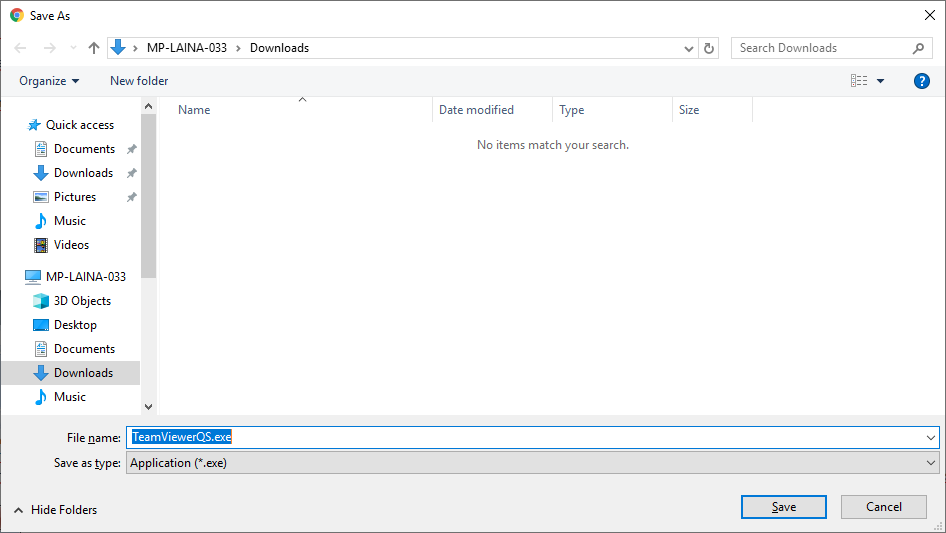


If you work outside of Metropolia network, Helpdesk can connect remotely to your computer using TeamViewer software.
The remote connection must be scheduled by making a service request at https://hd.metropolia.fi or by sending email to helpdesk@metropolia.fi
Notice that during a remote support session the Helpdesk support person can see everything that you see on your computer screen, and he or she can manage your computer. Before you accept the remote support session, please hide everything personal and confidential that you might have on Desktop. |
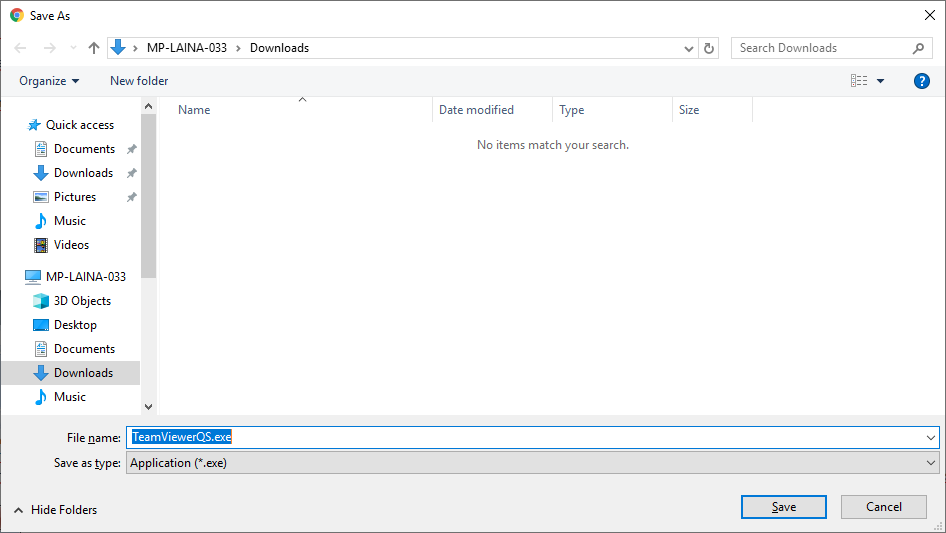


| Metropolia IT Services' personal data register privacy statement (in Finnish) |