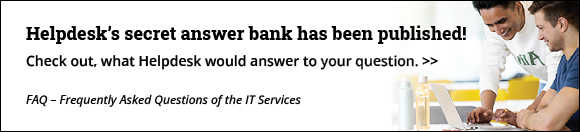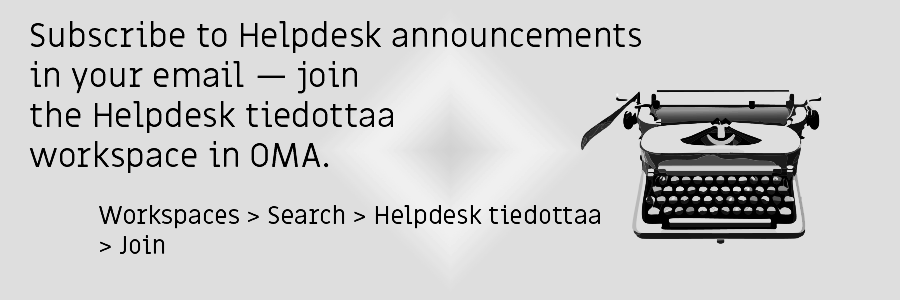Remote desktops at addresses securedesktop.metropolia.fi and desktop.metropolia.fi will be transitioning to a new system on the next week. At the same time, their addresses will change.
The old system will be shut down on January 26, at which point the old addresses will cease to function.
You will log in to the new system in the same way as before, using the VMware Horizon Client program. However, the server addresses will be as follows:
- campusvdi.metropolia.fi — Remote desktops open to both students and staff. Access is only available from within Metropolia's internal network.
- vdi.metropolia.fi — Remote desktops open only to staff. Accessible both from external and internal networks.
You can also use remote desktops with a web browser, but in that case, not all of Horizon Client's features will be available.
The instructions on how to use the remote desktops on the IT Services website will be updated during the change.
According to the licensing terms, only staff members are allowed to use remote desktops when working outside Metropolia premises. Therefore, logging in to remote desktops with student accounts is only possible on Metropolia computers, such as those in computer labs.
Best regards,
Helpdesk
Phone service: +358 9 7424 6777
Service requests: https://hd.metropolia.fi / helpdesk@metropolia.fi
Frequently Asked Questions: https://itservices.metropolia.fi/FAQ