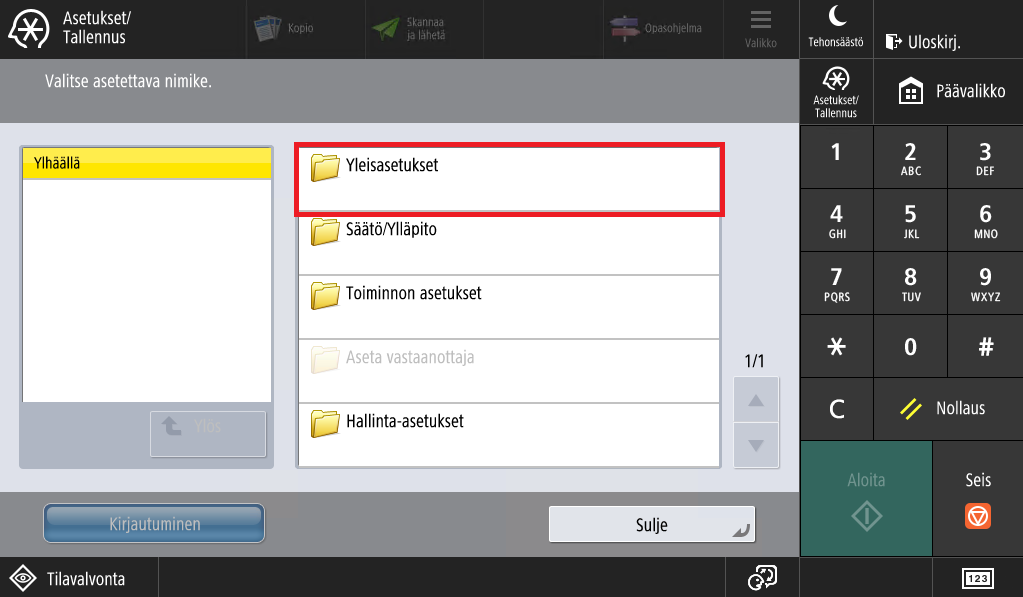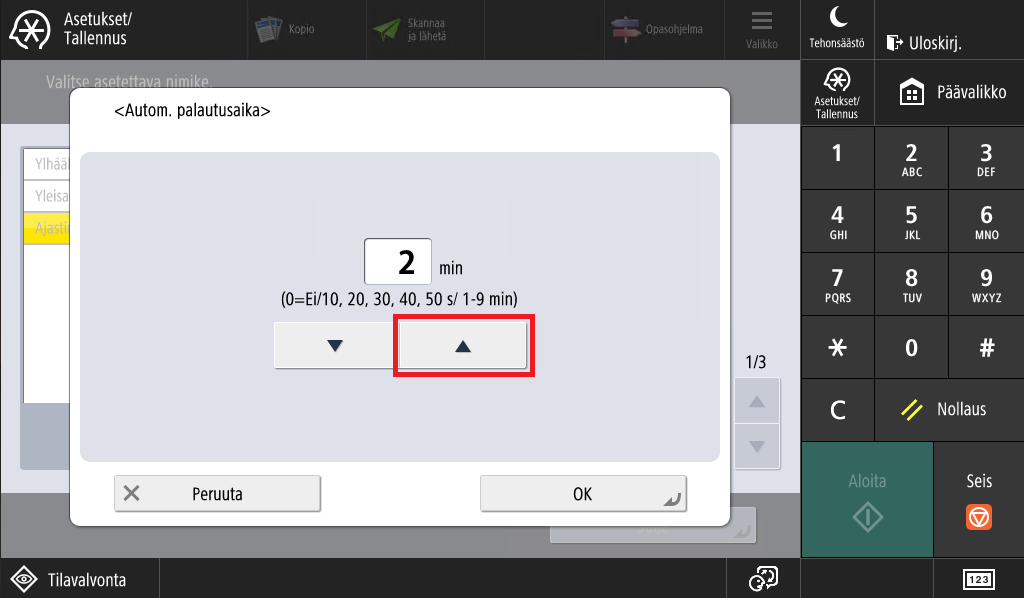...
- Log in with your card or user ID
- Select Access Device
- Select Asetukset/Tallennus
- Select Yleisasetukset
- Select Ajastin/Tehonkäyttö -asetukset
- Select Automaattinen palautusaika
- Set the time with arrow keys for your preference (max. 9 minutes)
- End with OK
- Pääset päävalikkoon painamalla Päävalikko-painikettaBy pressing Päävalikko button you get to main menu.