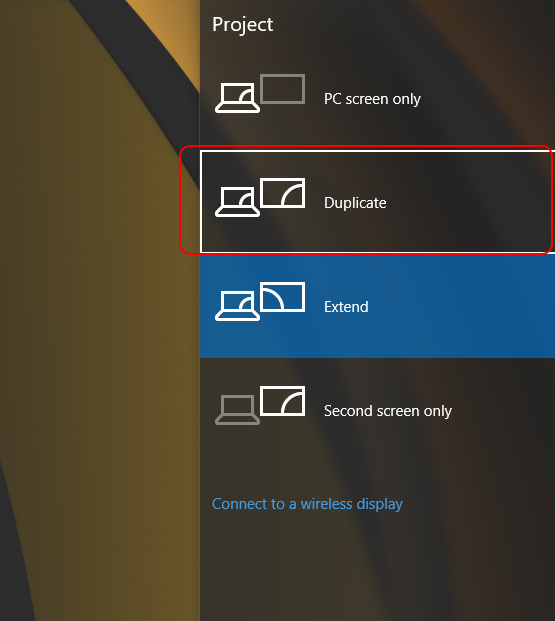...
- Connect the video cable to your laptop.
- In learning spaces the cable is an HDMI cable labelled LAPTOP.
- In work spaces the cable is a USB-C or a USB-A cabledcable, usually connected to a docking station.
- Select a display mode by pressing at the same time the Windows key and the P key (keep the Windows key depressed and press the P key).
- PC screen only - The video output is shown only on your laptop screen.
- Duplicate - The same video output is shown on both your laptop and on the external screen.
- Extend - The desktop is extended across both screens. You can drag a program window from one screen to the other.
- Second screen only - The video output is shown on the external screen only.
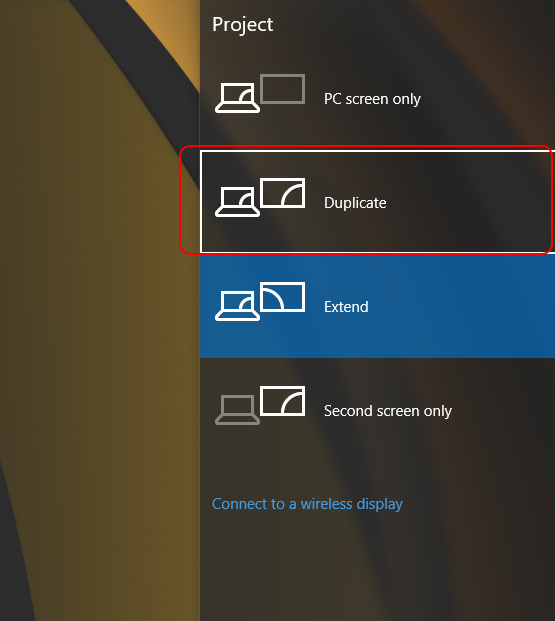
Did you encounter a problem?
| Include Page |
|---|
| Did You Encounter a Problem? |
|---|
| Did You Encounter a Problem? |
|---|
|
Kannettavan liittäminen videotykkiin tai ulkoiseen näyttöön