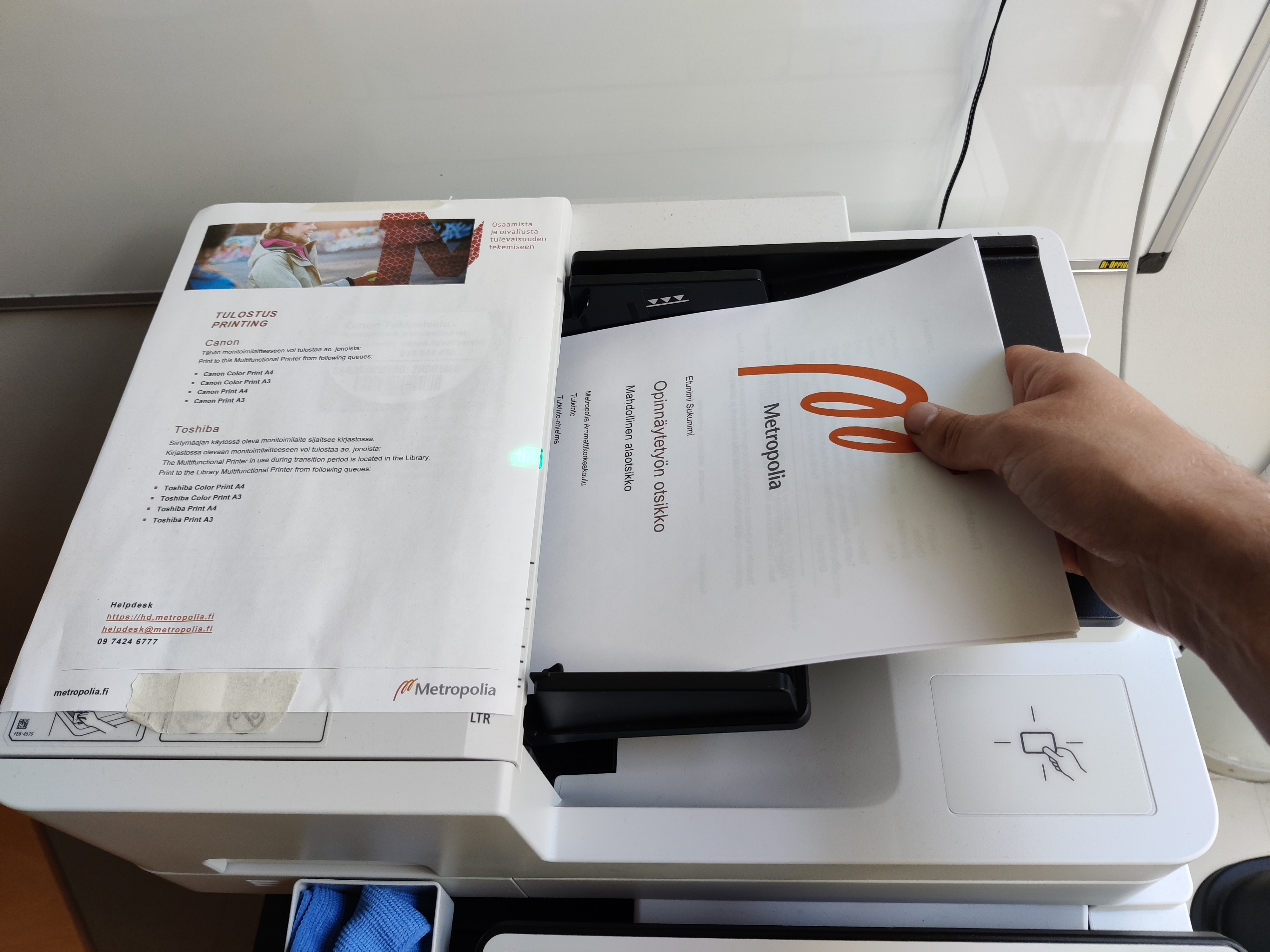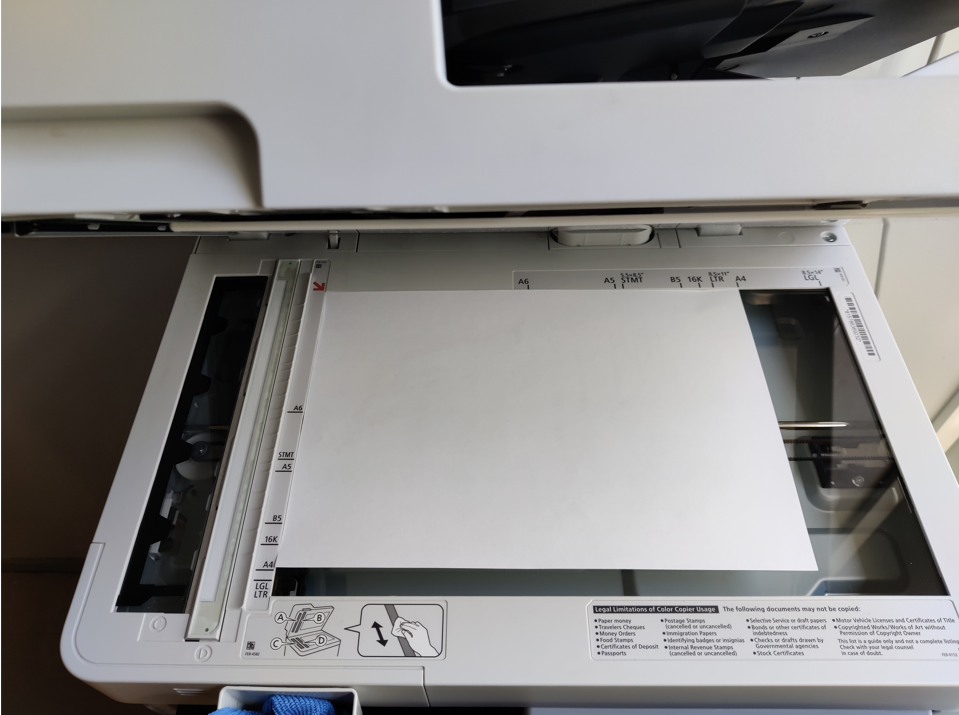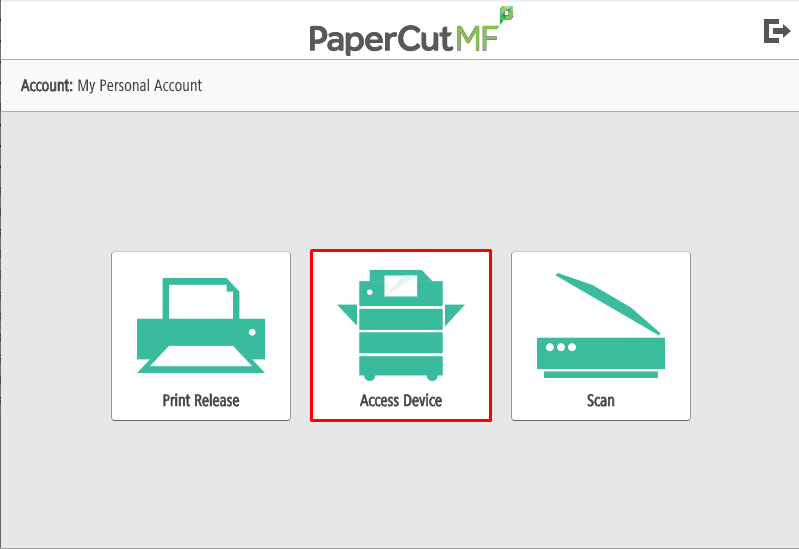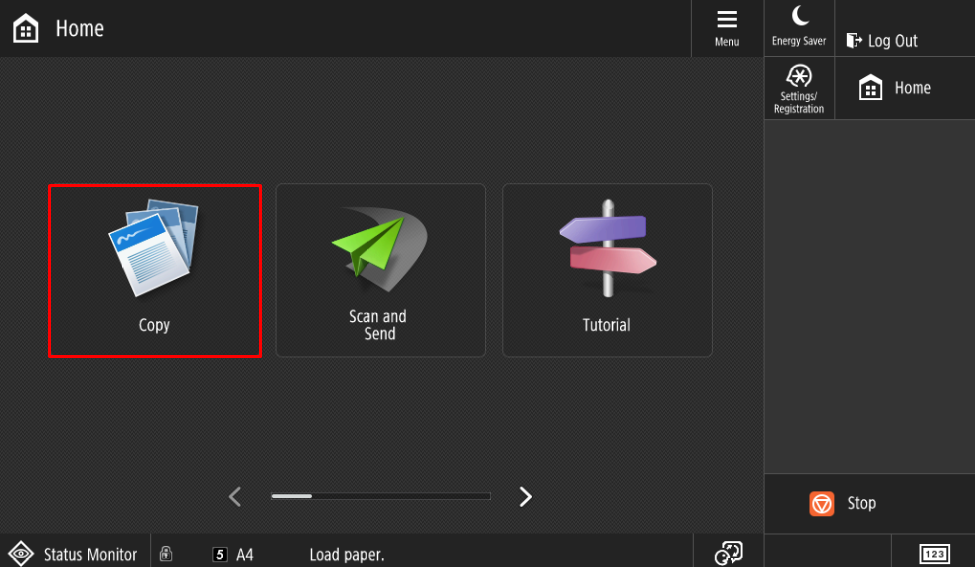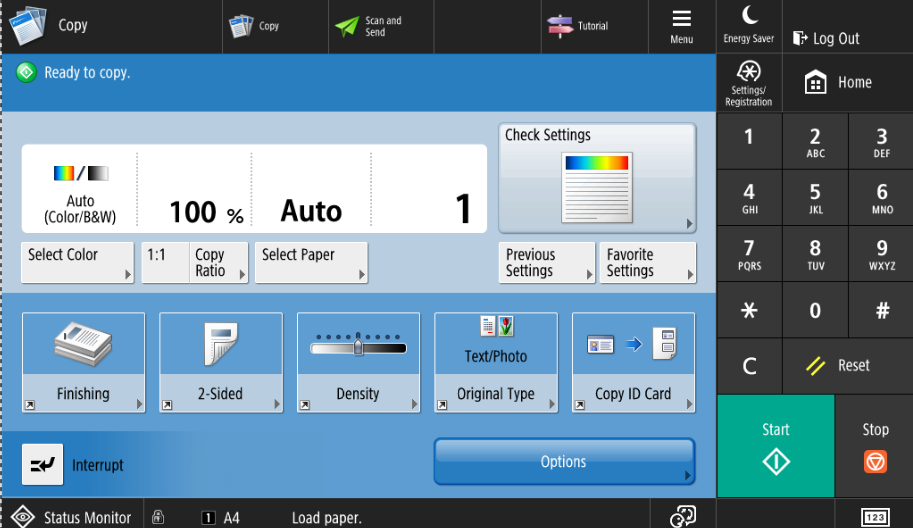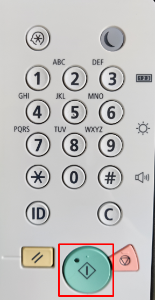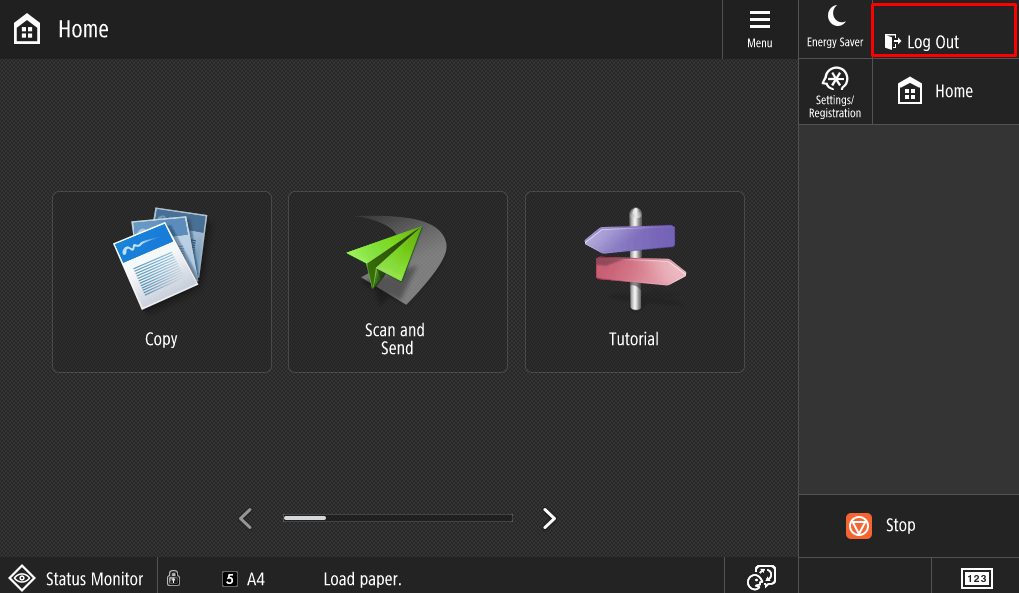...
1. Touch the Canon card reader with the copy card. (First time you have to register the card by logging in)
2. Place a multi-page document text side up in the feed tray located on the top of the lid.
3. or place a single-page document under the lid text side down.
4. Press Access Device button.
5. Press the Copy button on the multifunction device.
6. You can select your desired copy options using the touch screen. Available options are e.g. color/B&W, zoom, double-sided, number of copies and stapling.
7. Press the START button. Copying begins.
8. Remember to log out of the device.