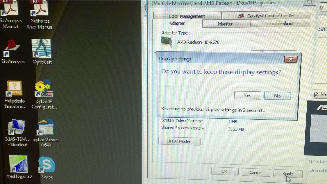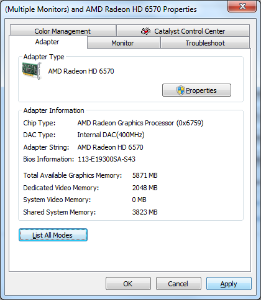General
A wrong refresh rate in the workstation's video card can cause the text on the display to "break up". The text is fuzzy or bits are missing.
Refresh rate should be at least 60Hz. Some peripherals which are used to feed picture to the screen may require even higher refresh rates. For example, the picture of a high speed camera with a refresh rate of 100Hz flickers on the workstation screen if the video card refresh rate is set to 60Hz.
You can change the display card refresh rate as follows:
-
- Right-click an empty spot on Desktop and select Screen resolution:
- In the window that opens, click on Advanced settings on the right:
- In the next window, click on the List All Modes button:
- Select 60Hz or higher refresh rate. You can also select resolution (e.g. "1920 by 1080") and the number of colors (e.g. "True Color"). Then click on OK.
- Return to the previous window by clicking on Apply.
- The new settings are now active for the next 15 seconds during which you must answer the question "Do you want to keep these display settings?" If the display went black instead, the settings were wrong. Wait patiently and click on No when the picture comes back with the old settings active again. Otherwise click on Yes.