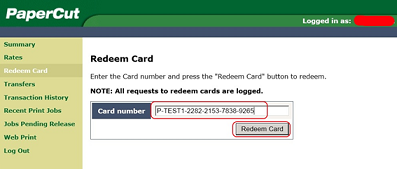...
4. Log in to the system using your Metropolia username (Tuubi username)
5. Select ”Redeem Card” in the left panel
6. Type the code printed on the top-up card in the ”Card number” field and click on the grey ”Redeem Card” button.
7. When the value has been added to your account, the screen will display the message: ”The value associated with this card has been successfully applied to your account.”