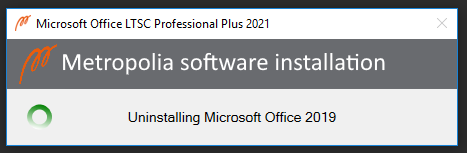...
- Open Software Center (in the Start menu)
- .Click on All towards the top (the red box in the picture). All is a link and you can click it.
- Click on Microsoft Office O365 (include O365, Project 2021, Visio 2021).
- If you are sure you want to install Office 365 and not Office 2021, and when you have saved all your work, and you can take a sufficiently long brake, click on Install.
- Software Center displays Installing... when installation has begun.
- You will be urged to save you work. The installation takes about 30-45 minutes after which the computer restarts.
- If any Office program is open you will be asked to close it. Make sure that you have saved all your work. Close that all Office programs either by clicking on Close Programs button in the notification window or by closing all programs by hand. Next, click on Continue. If you don’t close the programs they will be closed automatically after 1,5 hours without asking for your permission. If that happens you will lose any unsaved changes in your work.
- The older version of Office will be uninstalled automatically. Only one Office version can be installed on a computer at any time.
- Office installation takes place in the background. Do not restart the computer before the Office installation is finished.
- At some point during the installation you will be urged once again to save your work. Do not click on OK in the window.
- If you are not on campus open the VPN connection. Click here for instructions.
- When you are sure that you have save all your work and you are ready for the computer to restart, click on OK.
- Wait patiently while the computer restarts in a moment. Do not restart the computer yourself.
- When the computer restarts Microsoft Office 2021 is installed. You can start Office programs by clicking on the icons on Desktop or in the Start menu.
...