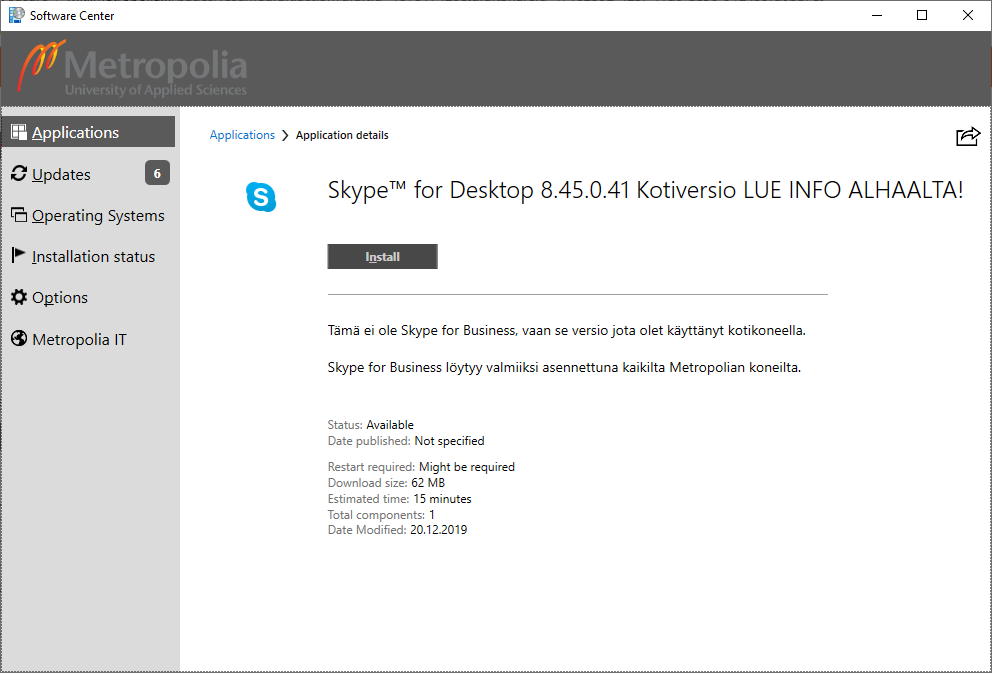...
| Info | ||
|---|---|---|
| ||
Remotely: Some programs are installed when the laptop is in a remote location. You may have to keep VPN connected and let Software Center be updated. After the update VPN is not needed in software installation! On campus: VPN must be disconnected for software installation from Software Center to work, and the computer must be in fixed network. If the program status is Waiting for the maintenance window, the programs will not be installed until in the evening or at night (assuming the computer is on). You can start the installation at any time by selecting the program and then clicking Install. |
1. Open Software Center. The program starts with Required tab open (showing the required program updates that will be installed automatically):
2. Click on All to see also awailable available programs (those that you can choose to install if you want to):
3. Select a program by clicking on it and then click on Install:
4. The program installation begins:
5. When the Install icon changes to the Uninstall icon, the installation is finished:
...