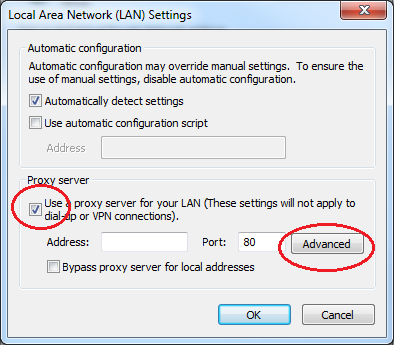...
1. Select Tools -> Internet Options, and in the Connections tab, select LAN Settings.
2. Check the box in Use a proxy server for your LAN and select Advanced.
3. In the Socks field, type Localhost and in the Port field, type 8888 and close windows click on OK.
Mozilla Firefox
1. Select Tools -> Options -> Advanced -> Network tab -> click on the Settings button.
2. Check the box in Manual Proxy Configuration.
3. In the HTTP Proxy field, type localhost and in the Port field, type 8888.
...