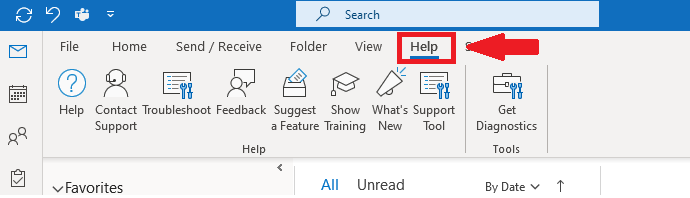
Click to enlarge
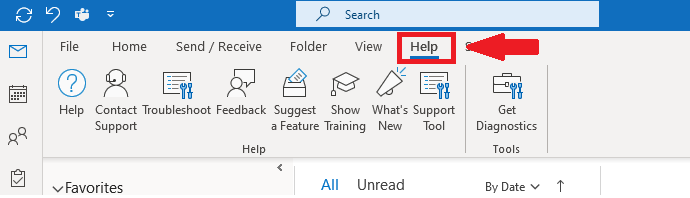
Click to enlarge
In Outlook the question mark can be found in the upper right corner under the X.

Click to enlarge
1. Start the Outlook application and click on the question mark (you can find it in the upper right corner in the small blue circle - see task 1).
2. Type in the Search field "signature" and press the Enter key.
3. In the search results, select the third one, "Create and add an e-mail message signature".
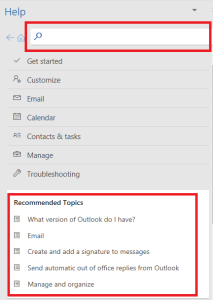
Click to enlarge
4. You can see the english instructions on how to create and add an automatic signature.
Hint: Using different key words this way, you can find instructions related to your interest. For example, if you are looking for instructions on how to set an automatic reply, try "Out of office" as key words.
Outlook runs in Enlish if English is set as the default languge in Office applications.
Instructions on how to change the language can be found here: Change the language setting in MS Office 2010
Help! Mistä löydän ohjeita?