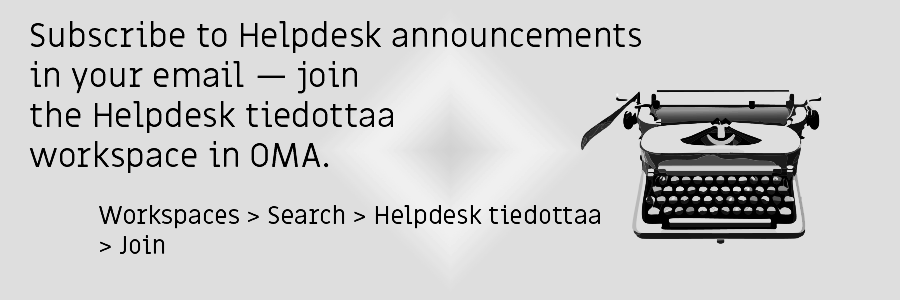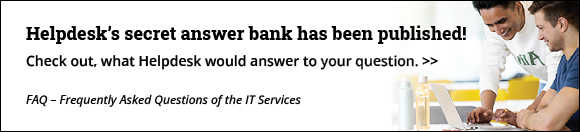
The familiar "Cisco ball" is being removed from the taskbars of computers maintained by Metropolia.
However, there is no need to worry, as a new ball has already arrived: the Palo Alto GlobalProtect ball. The Cisco ball had a blue and green band around it. The GlobalProtect ball is entirely gray.
Start using Palo Alto GlobalProtect now. Cisco AnyConnect will be permanently discontinued at the end of March 2024, and its ball may disappear from your computer even earlier. You can find instructions for use on the IT website.
Using Palo Alto GlobalProtect is not difficult. It operates on the same principle as Cisco AnyConnect, but the interface is slightly different. If you have already enabled multi-factor authentication, it will be required during login.
Multi-factor authentication is becoming mandatory at Metropolia. If you have not yet enabled multi-factor authentication, it is advisable to do so well in advance, according to the instructions on the IT services website. More information about the implementation of multi-factor authentication at Metropolia can be found in a previous OMA announcement.
Palo Alto GlobalProtect is not yet available on devices other than Windows and macOS computers maintained by Metropolia, such as laptops. It will be made available on personal computers and mobile devices before the end of March 2024. We will provide separate information and instructions at that time.
Best regards,
Helpdesk
In case of any inquiries related to this announcement or other IT matters at Metropolia, please contact the Helpdesk as follows:
Phone service: +358 9 7424 6777
Service requests: https://hd.metropolia.fi / helpdesk@metropolia.fi
Frequently Asked Questions: https://itservices.metropolia.fi/FAQ