NOTICE! Changing the display language requires that you save your work, close all programs and log out of the computer.
To change the display language in Windows 7, do as follows:
1. Open Change Display Language (type the word 'language' in the start menu - the program should appear on the list).
2. As shown in the picture below, select English in Choose a display language:
3. Click on OK or Apply. You have to log out of the computer to apply the change. Click on Logoff now.
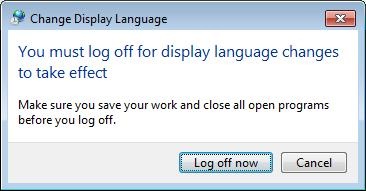
After logging in the user interface language is English.
Kielen vaihtaminen