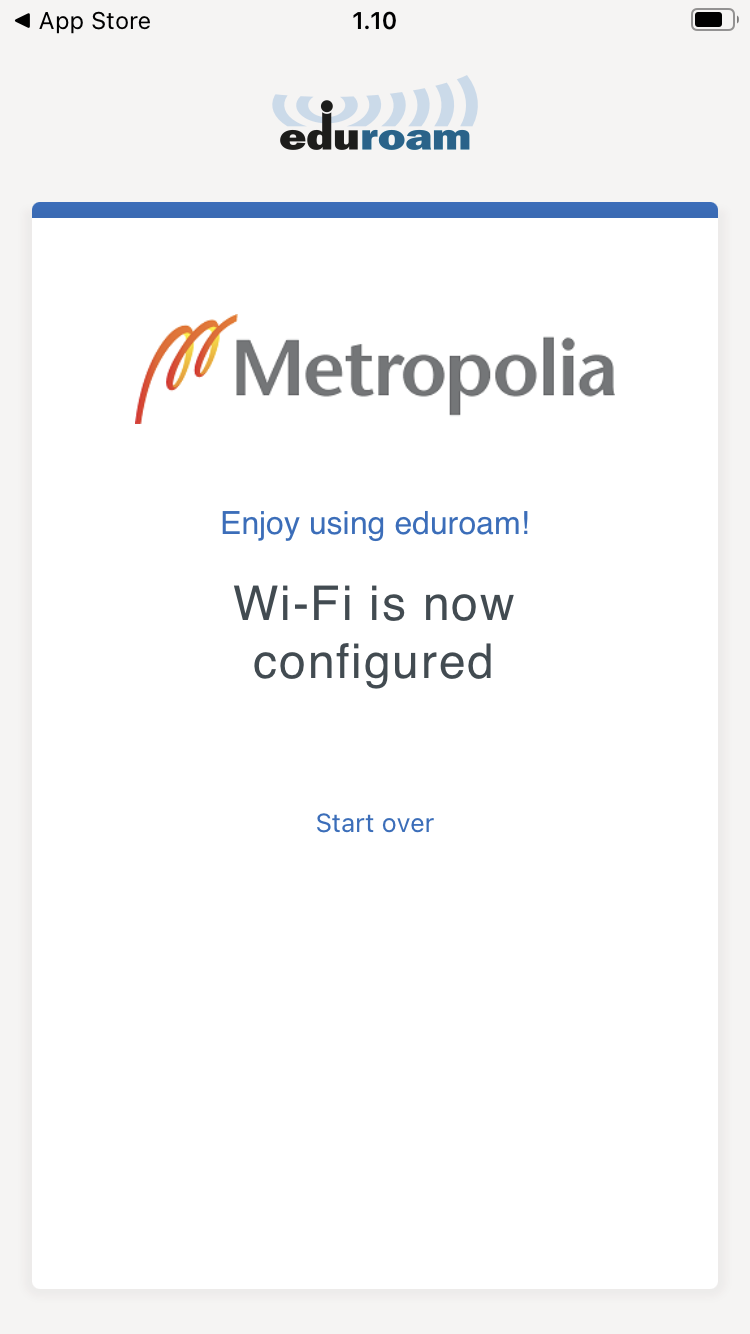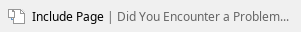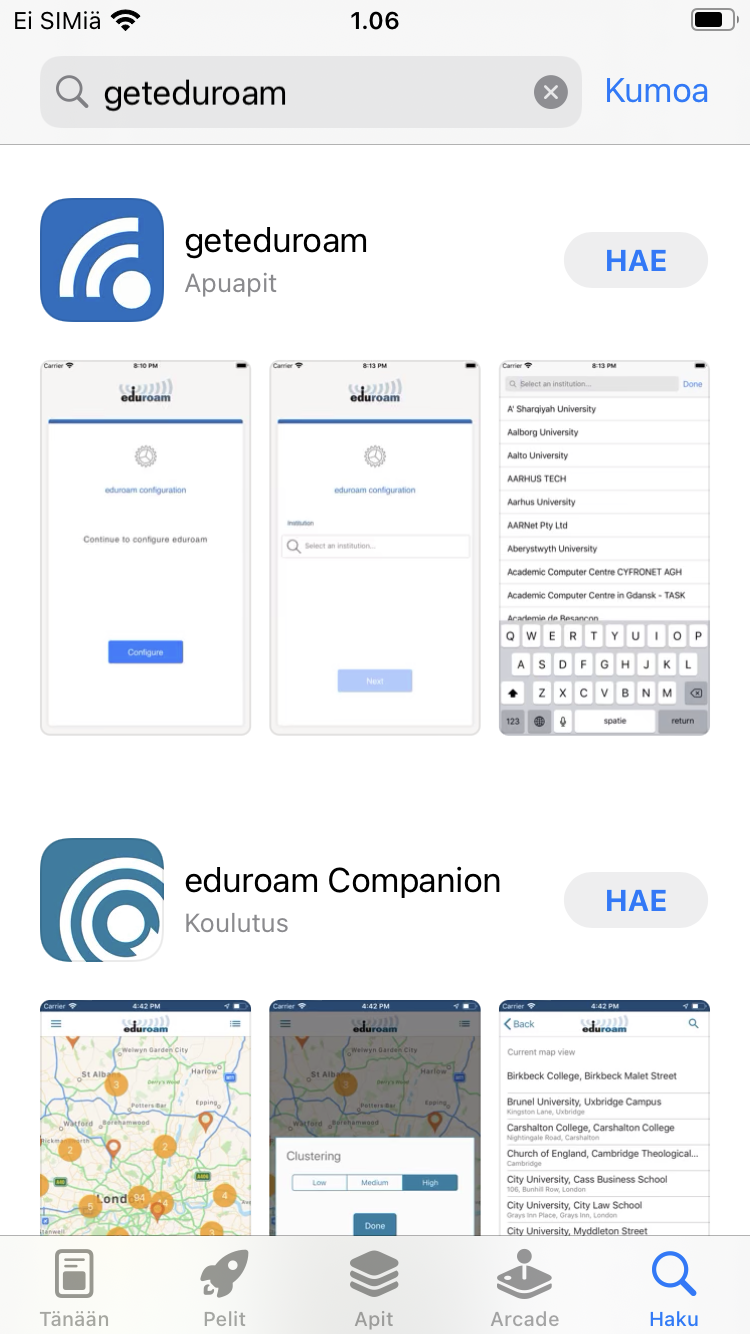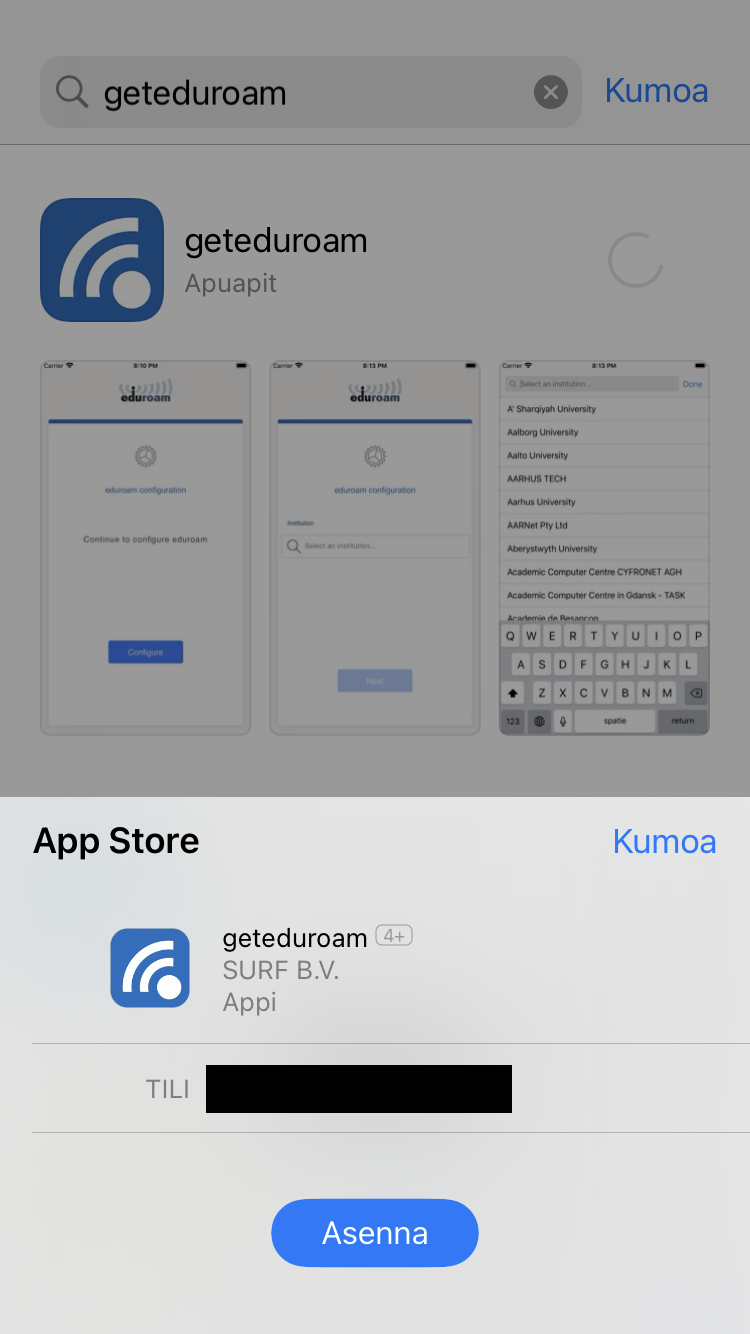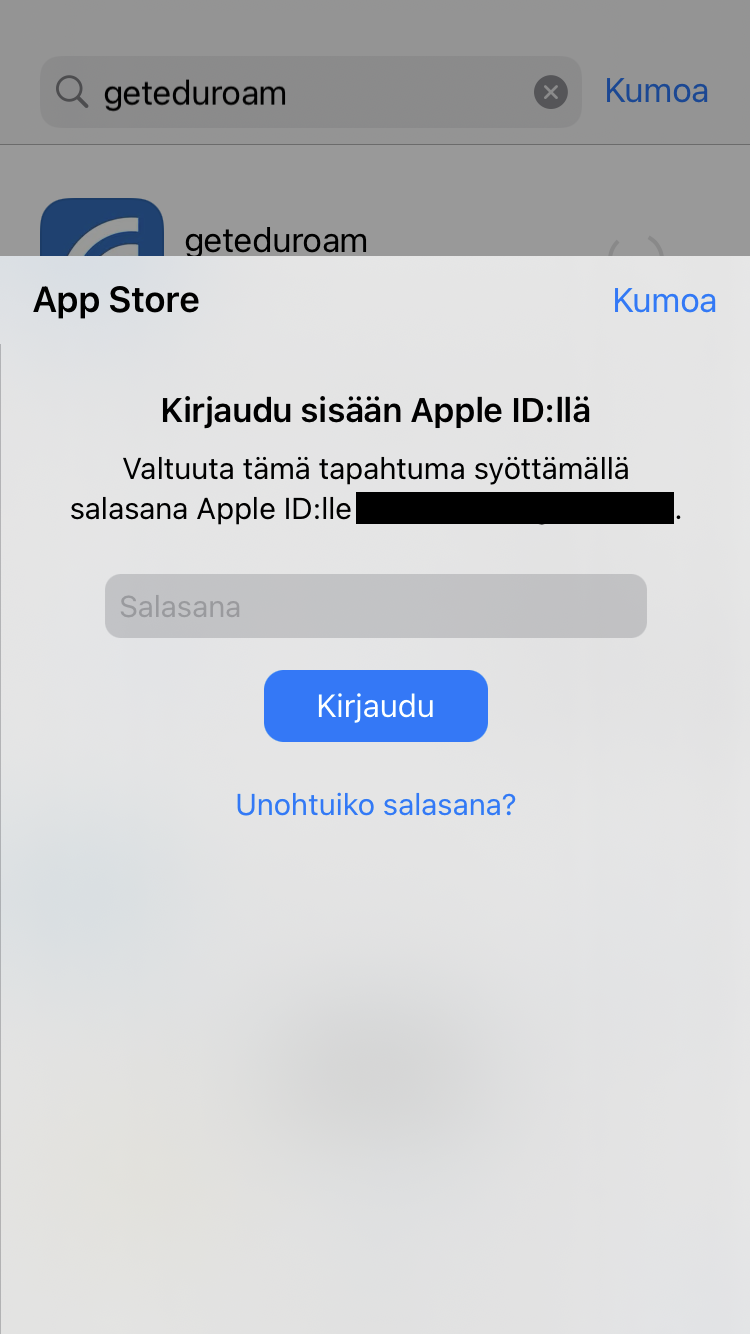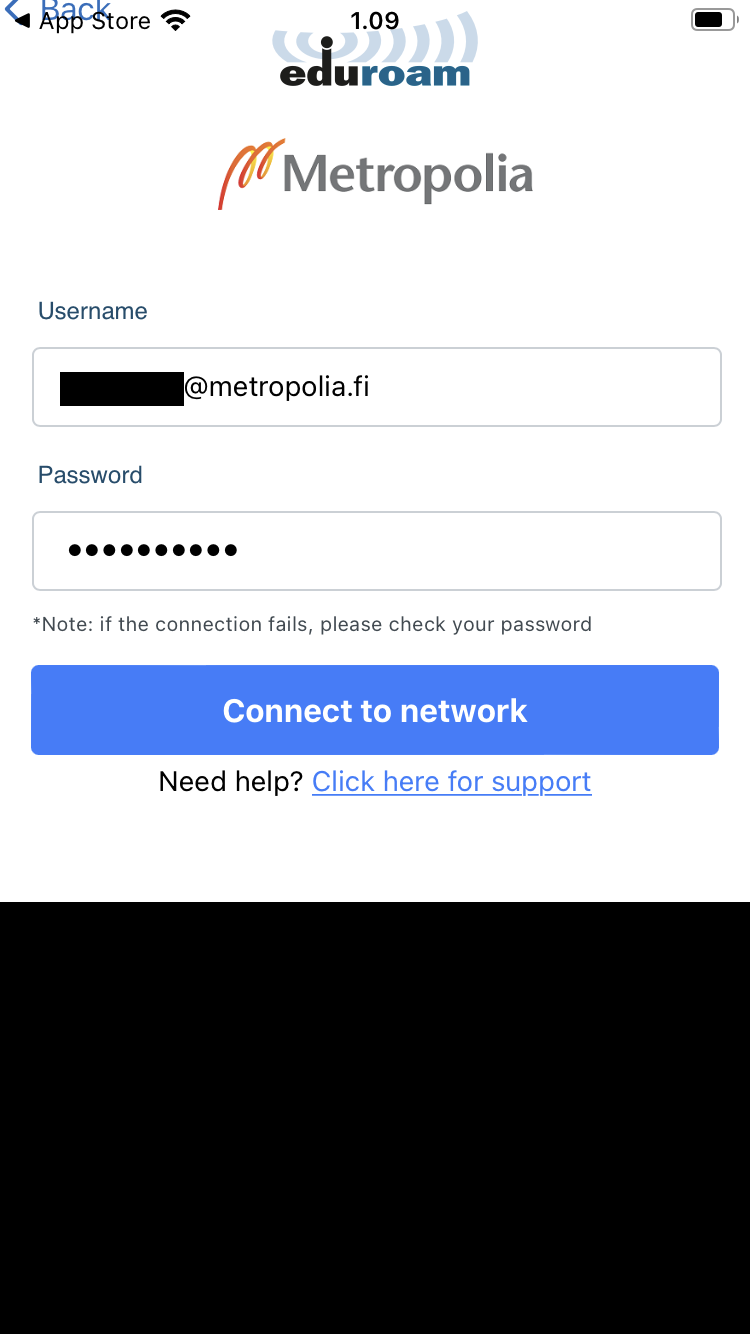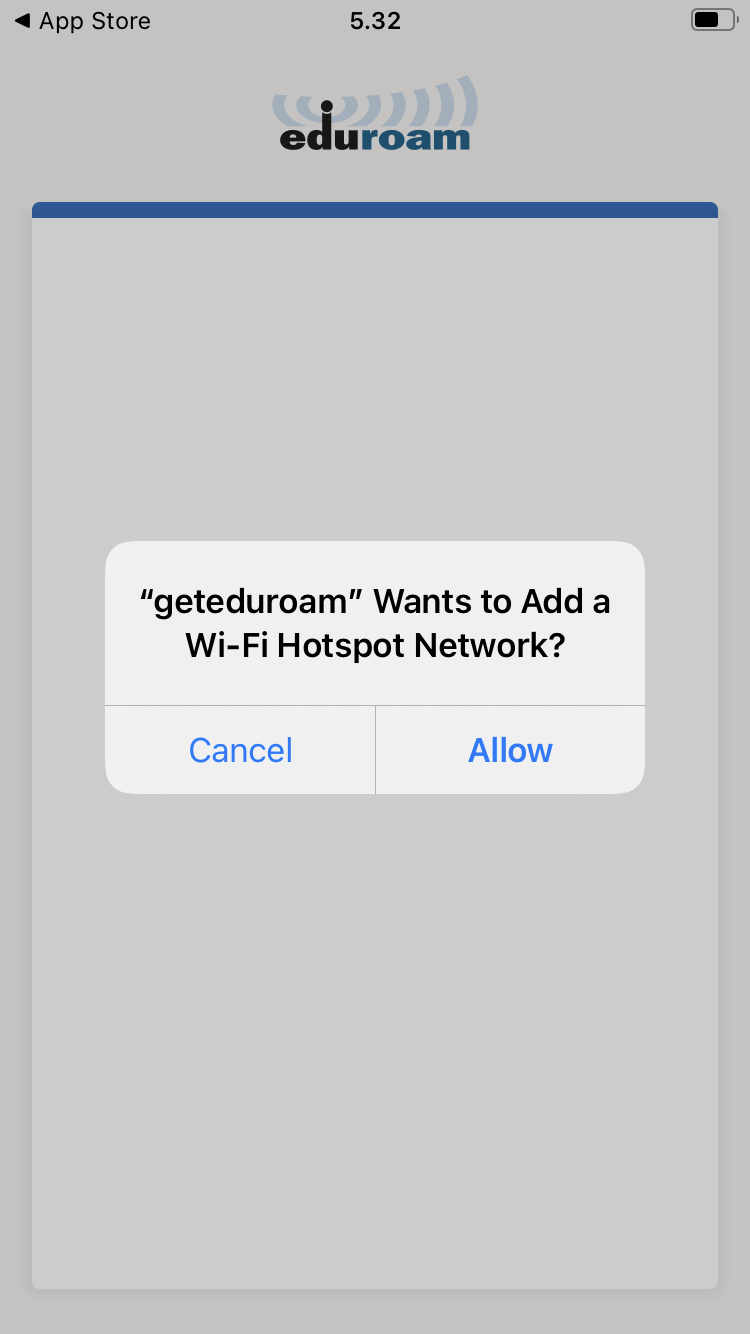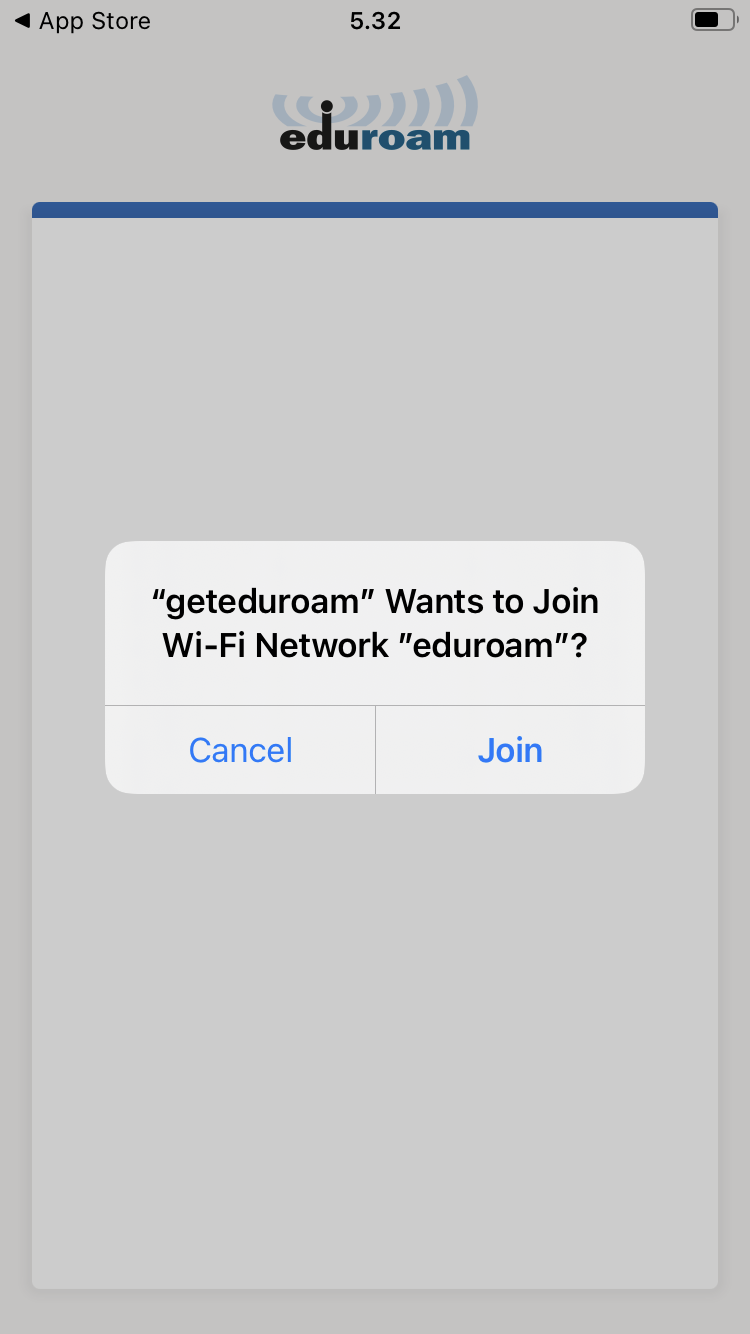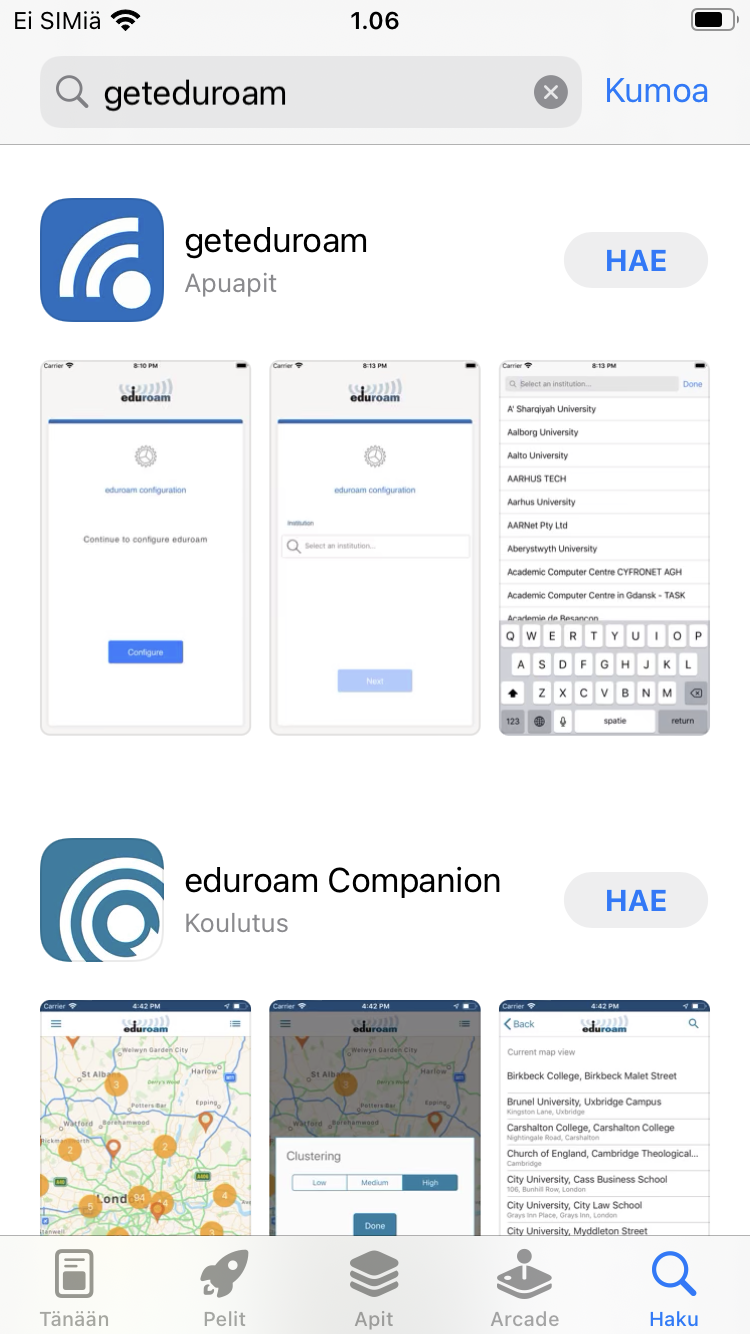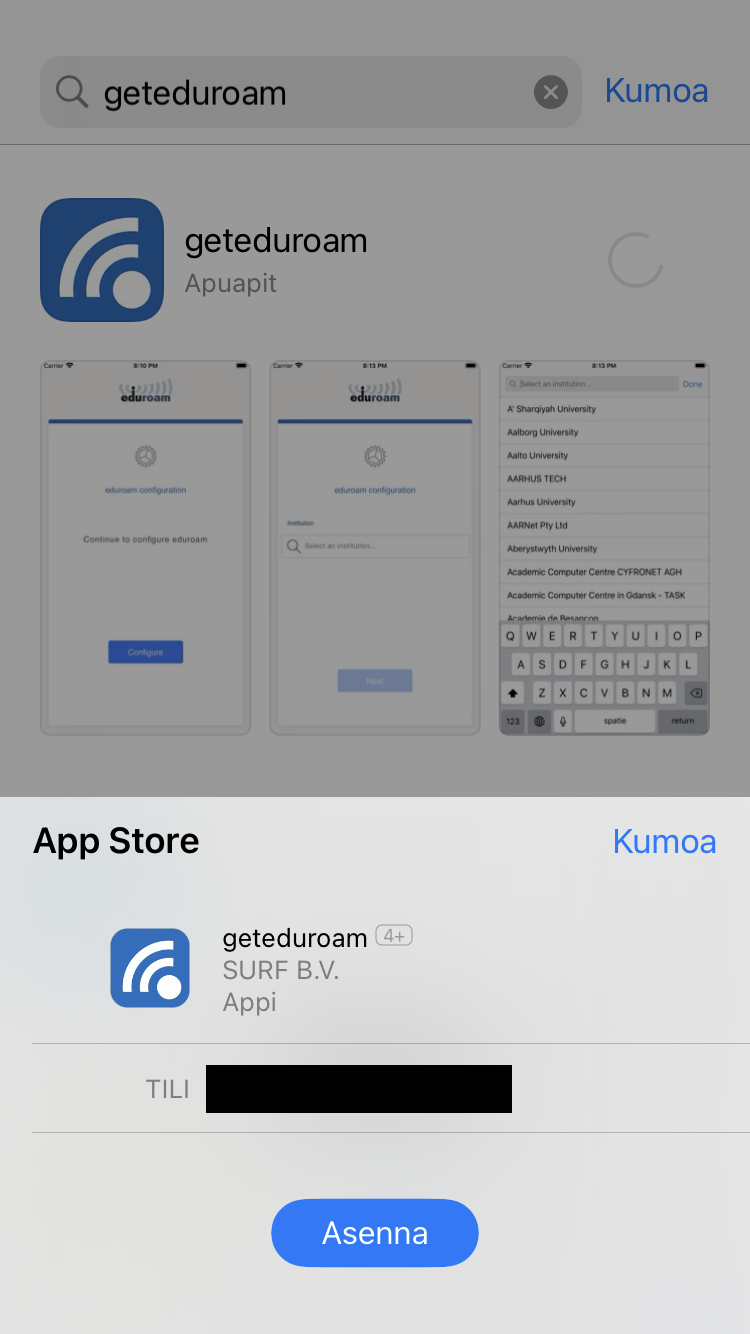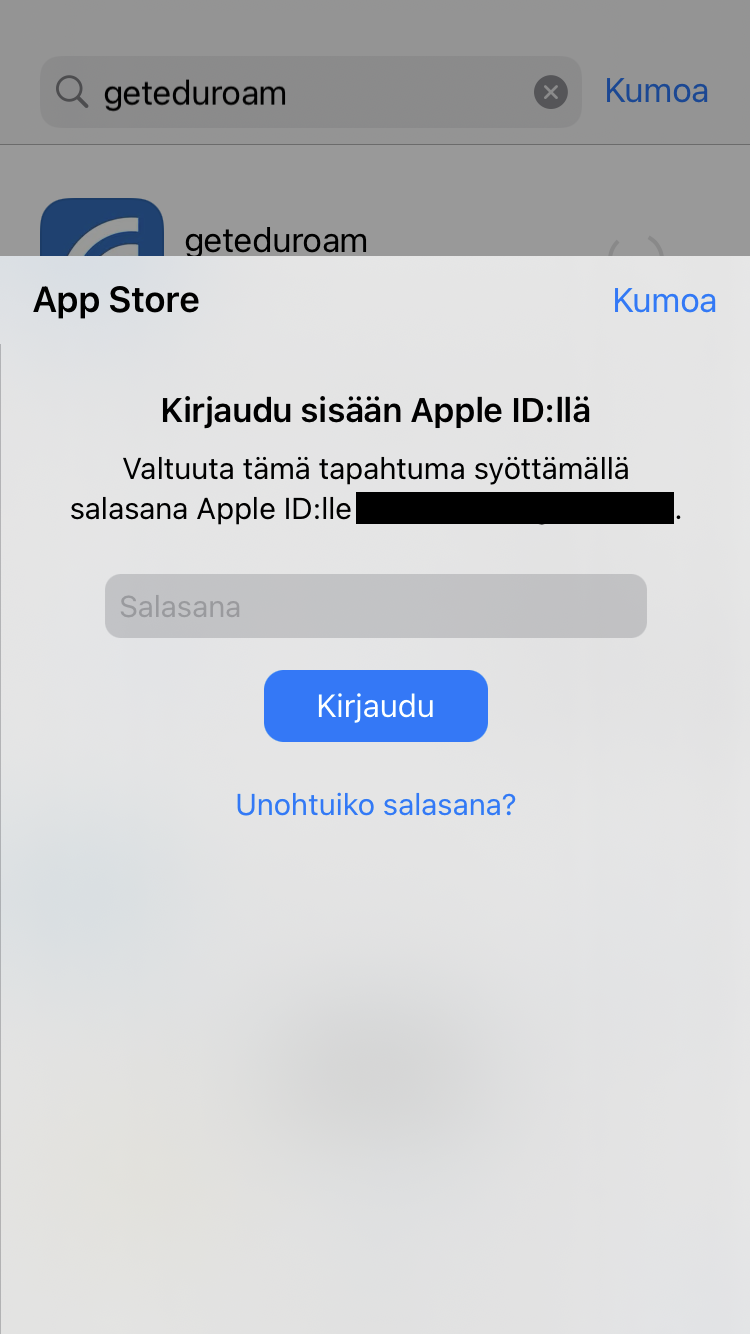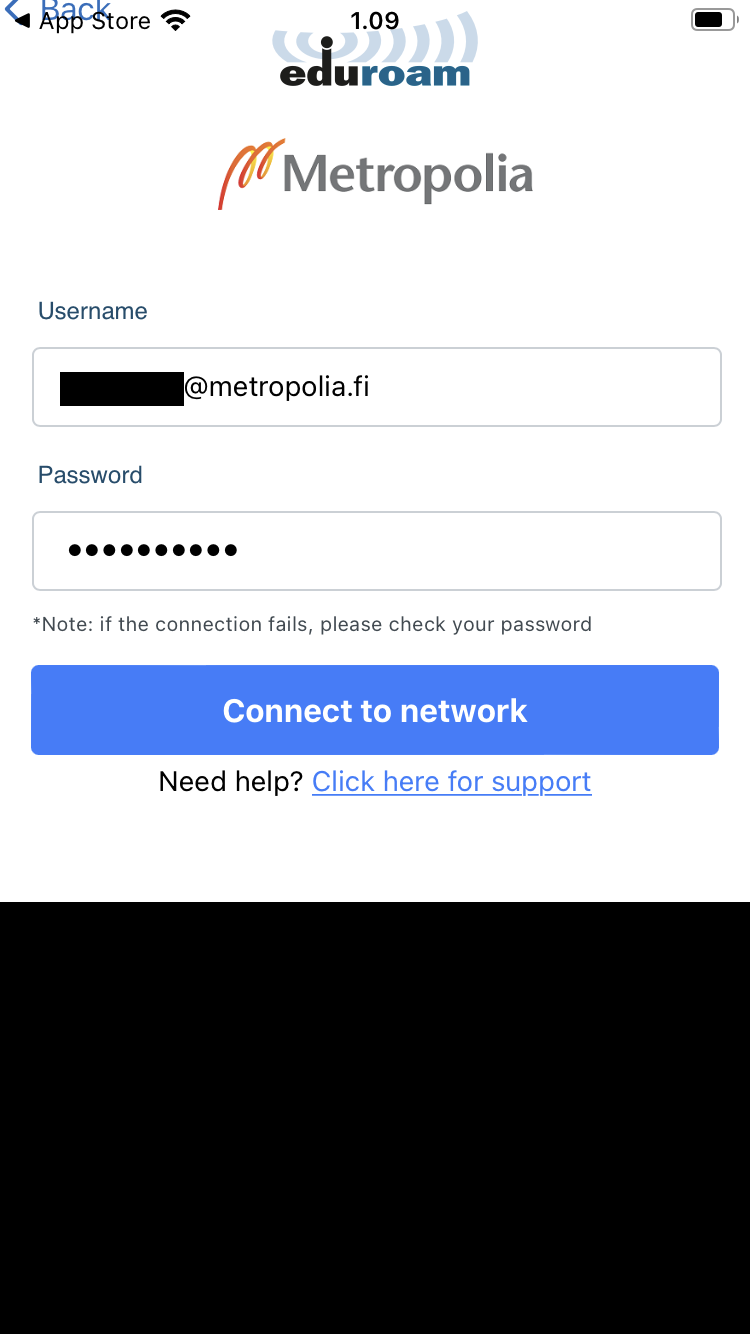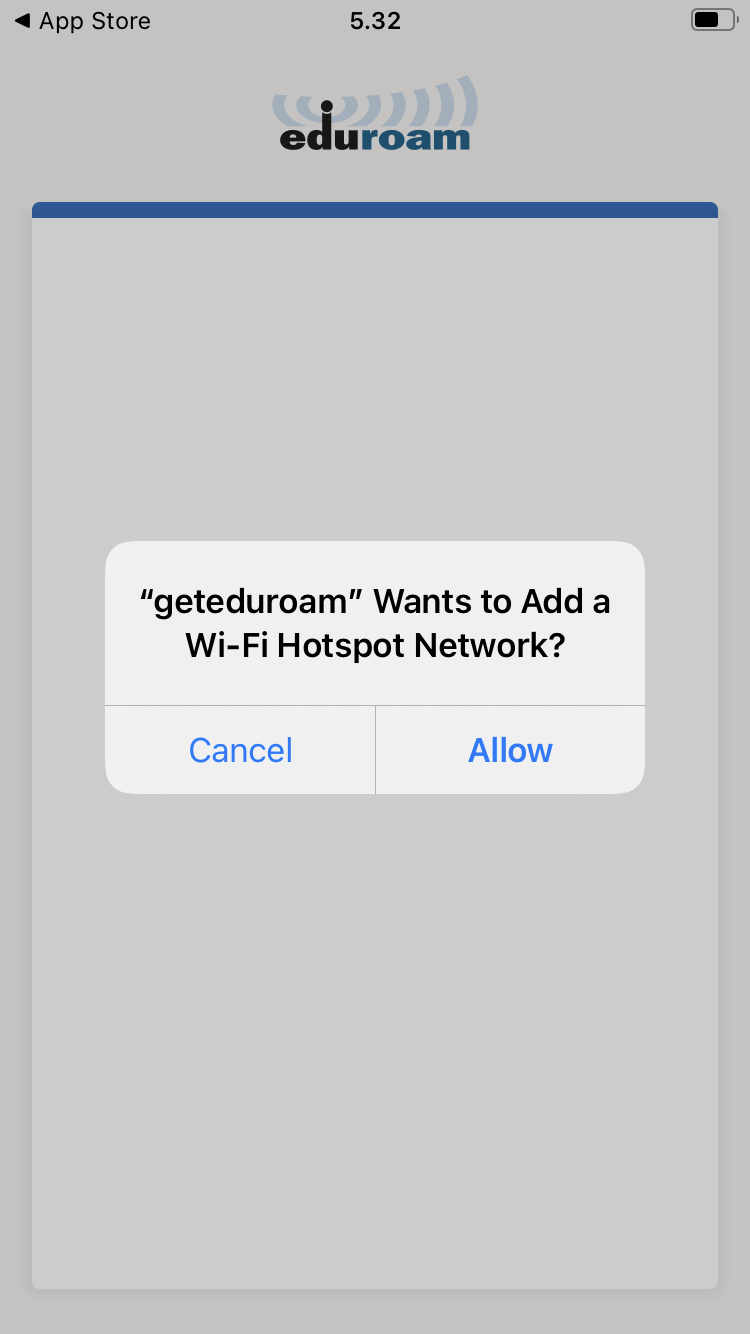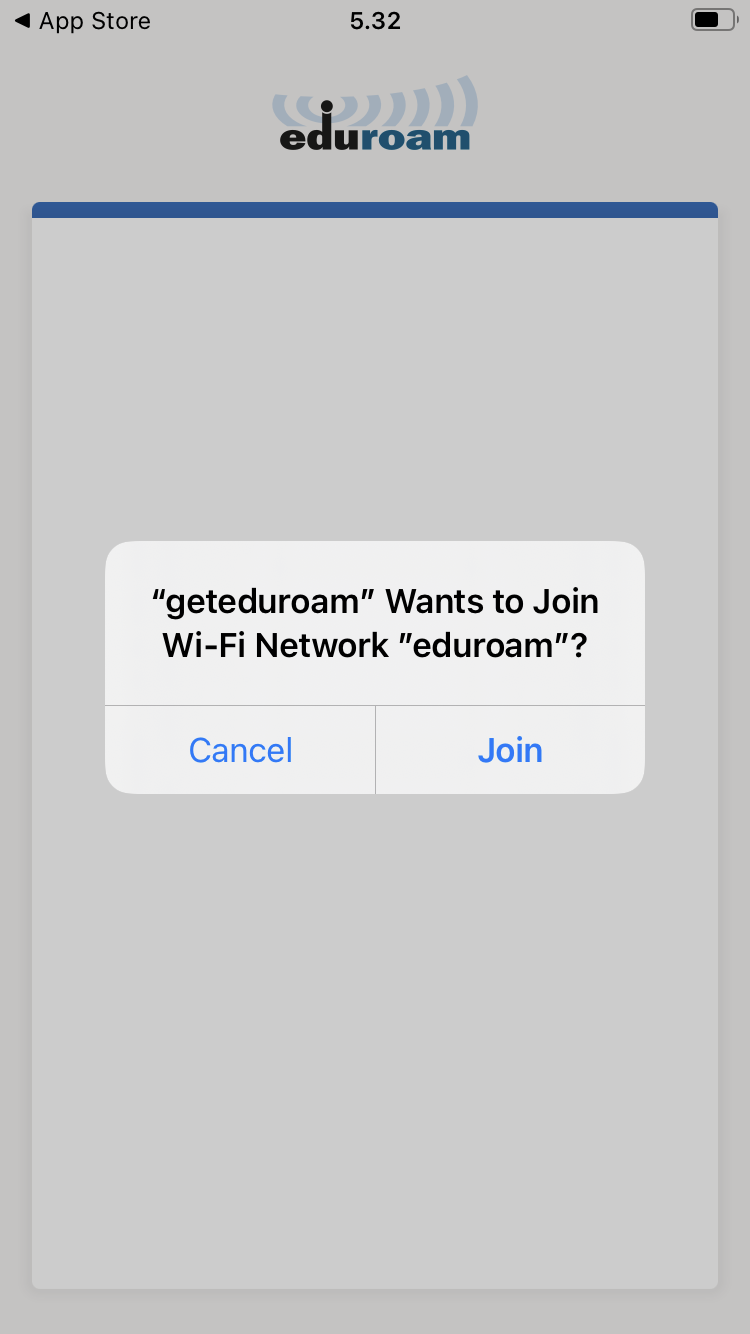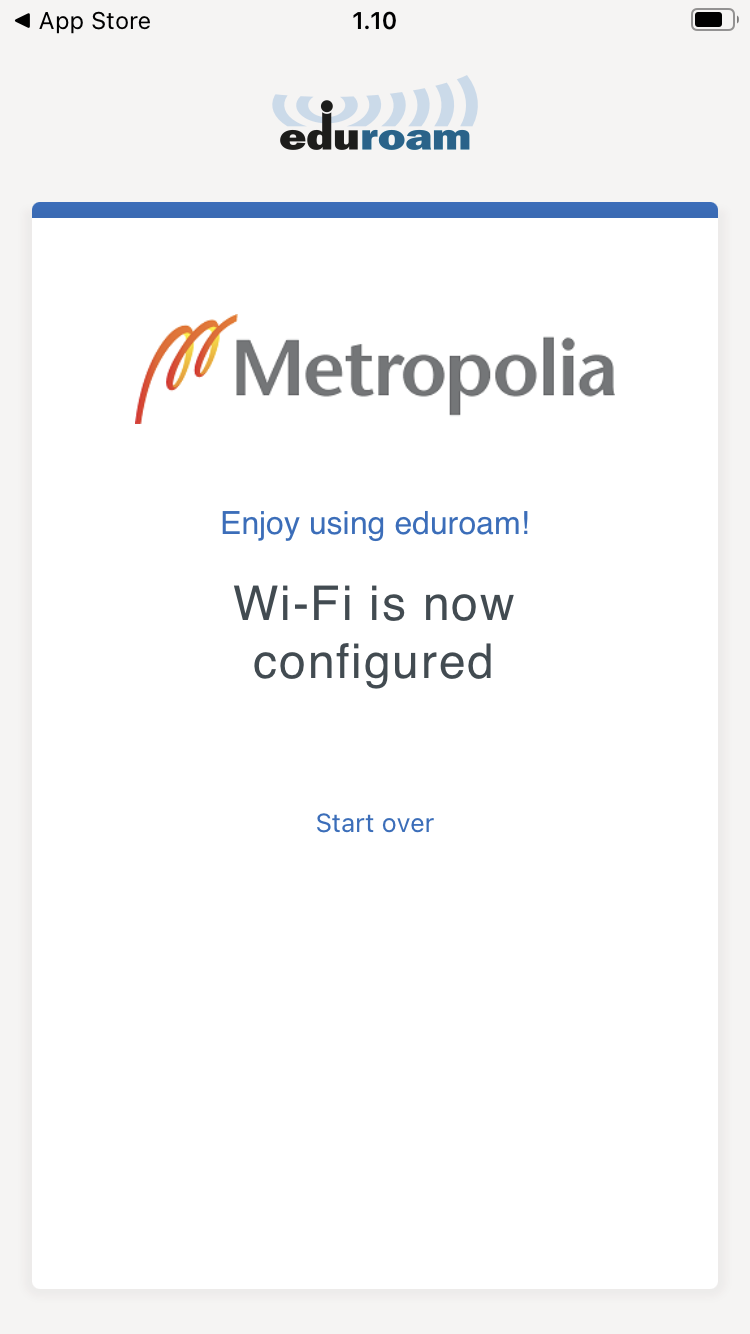- Open the App Store application.

- Search for the geteduroam application.
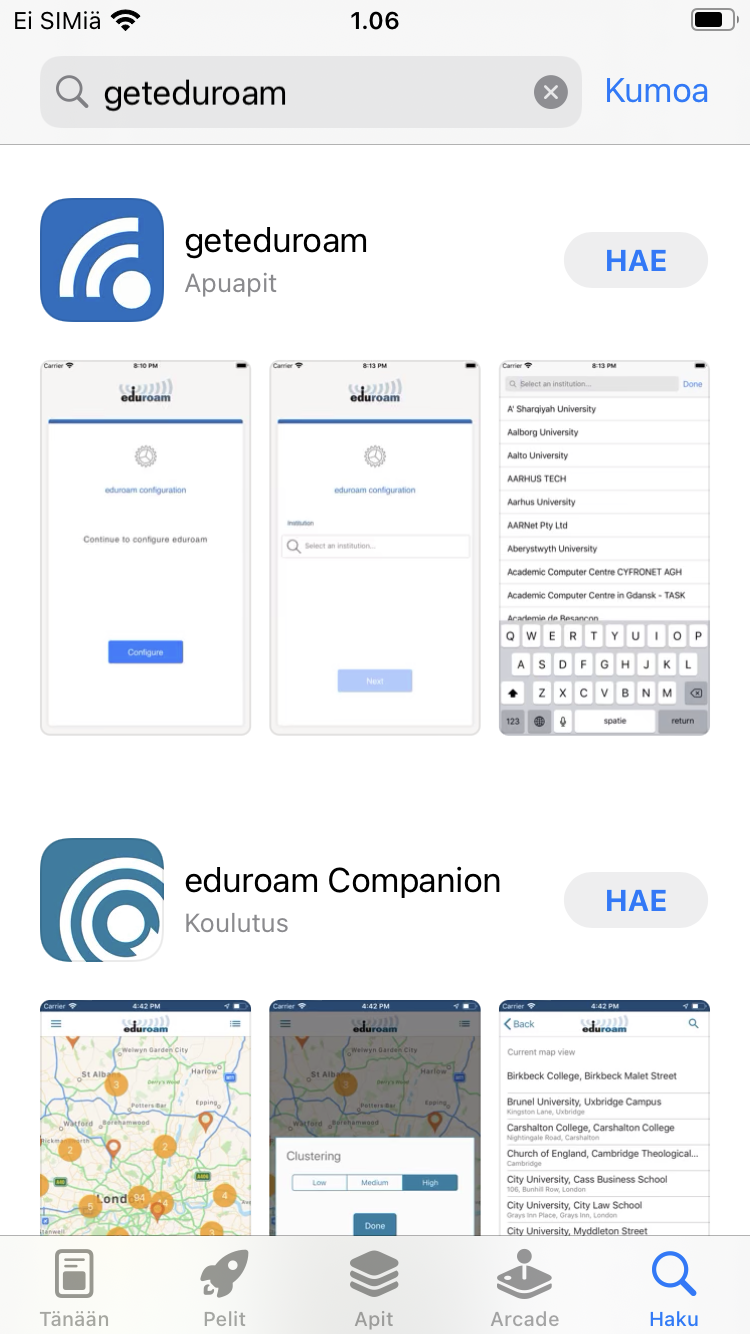
- Install geteduroam.
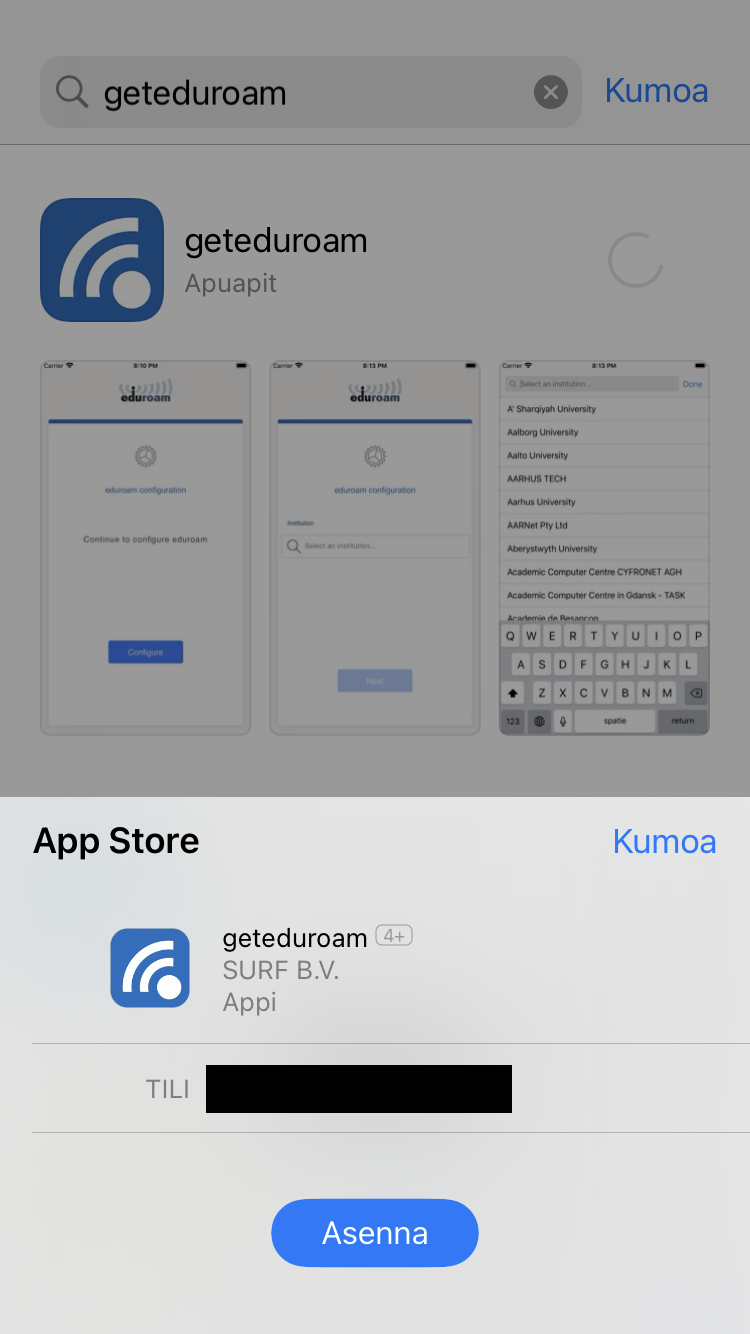
- Sign in with your Apple ID username and password if necessary.
- Enter your password.
- Tap Login.
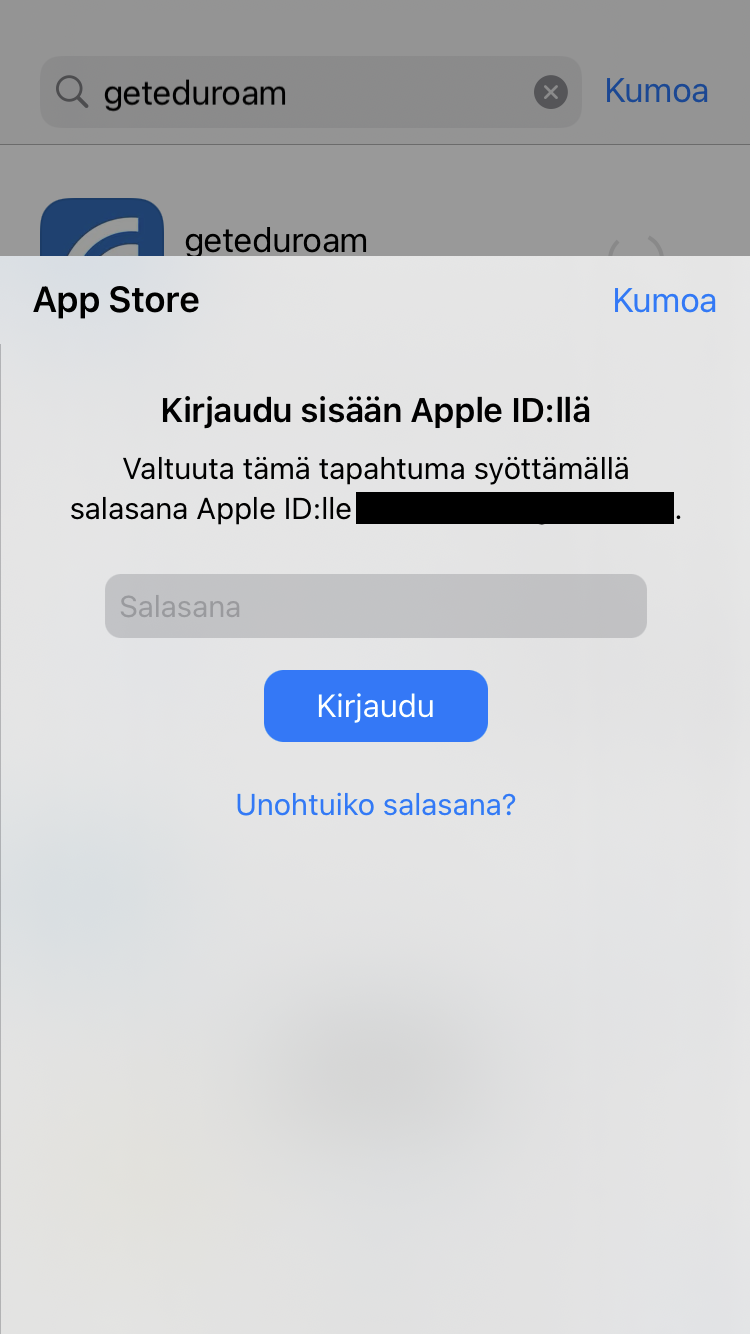
- Launch the geteduroam application.
- Enter Metropolia in the search field.
- Tap Next.

- Enter your username (in the format username@metropolia.fi) and password. (NOTE: This is not your email address but your username in the "short form" followed by @metropolia.fi).
- Enter your password.
- Tap Connect to network.
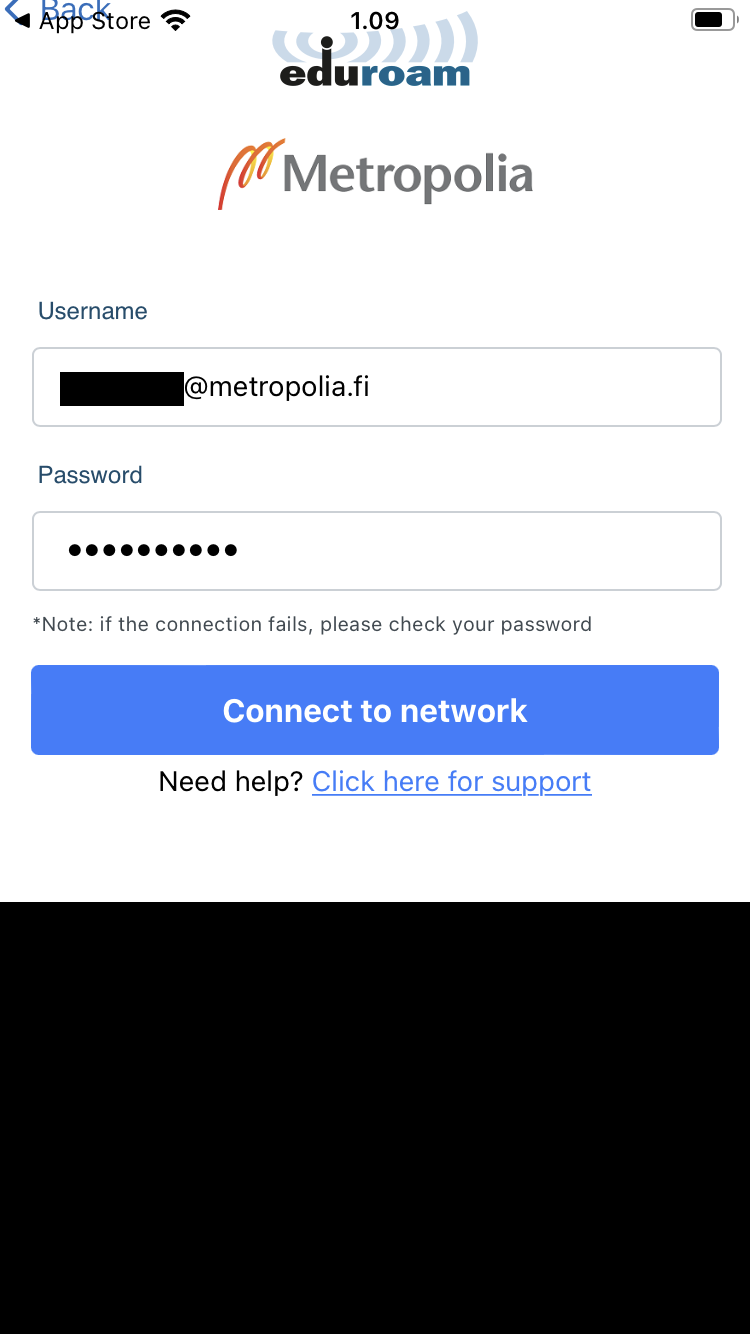
- Allow adding the Wi-Fi network.
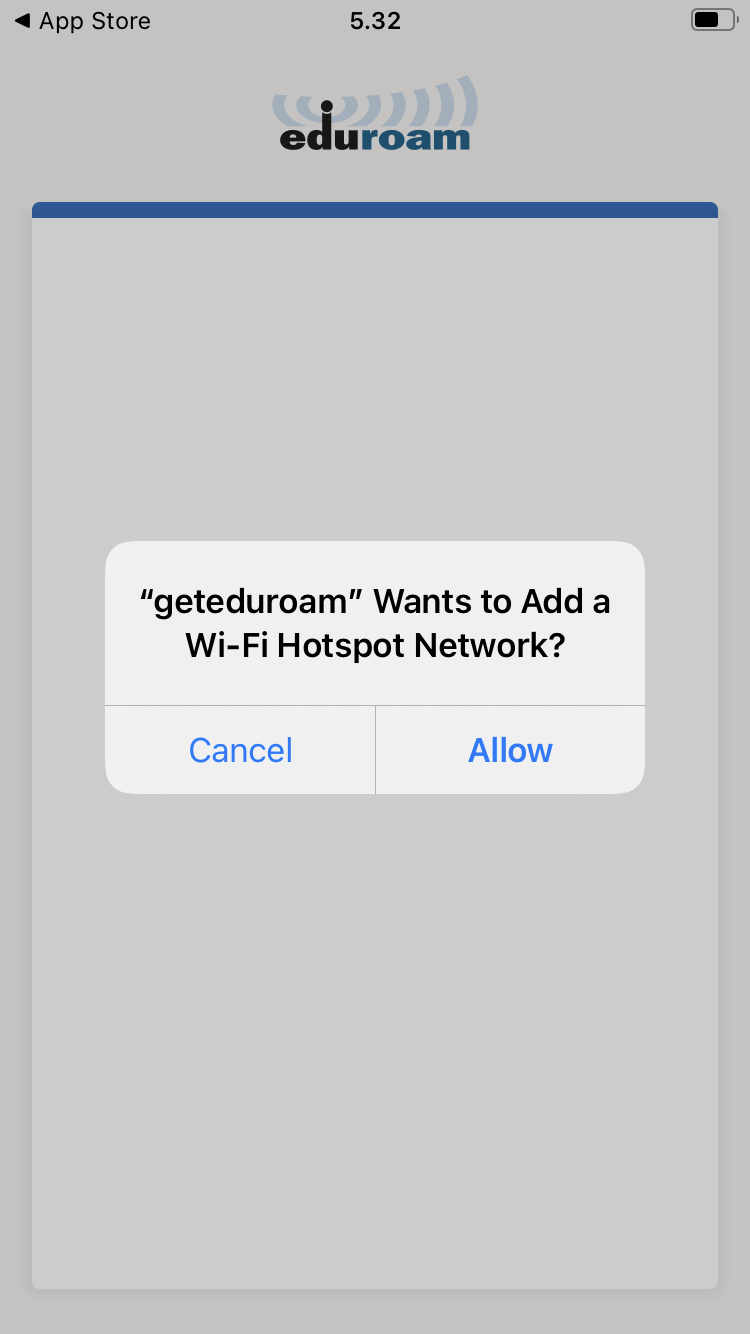
- Allow connecting to the Wi-Fi network.
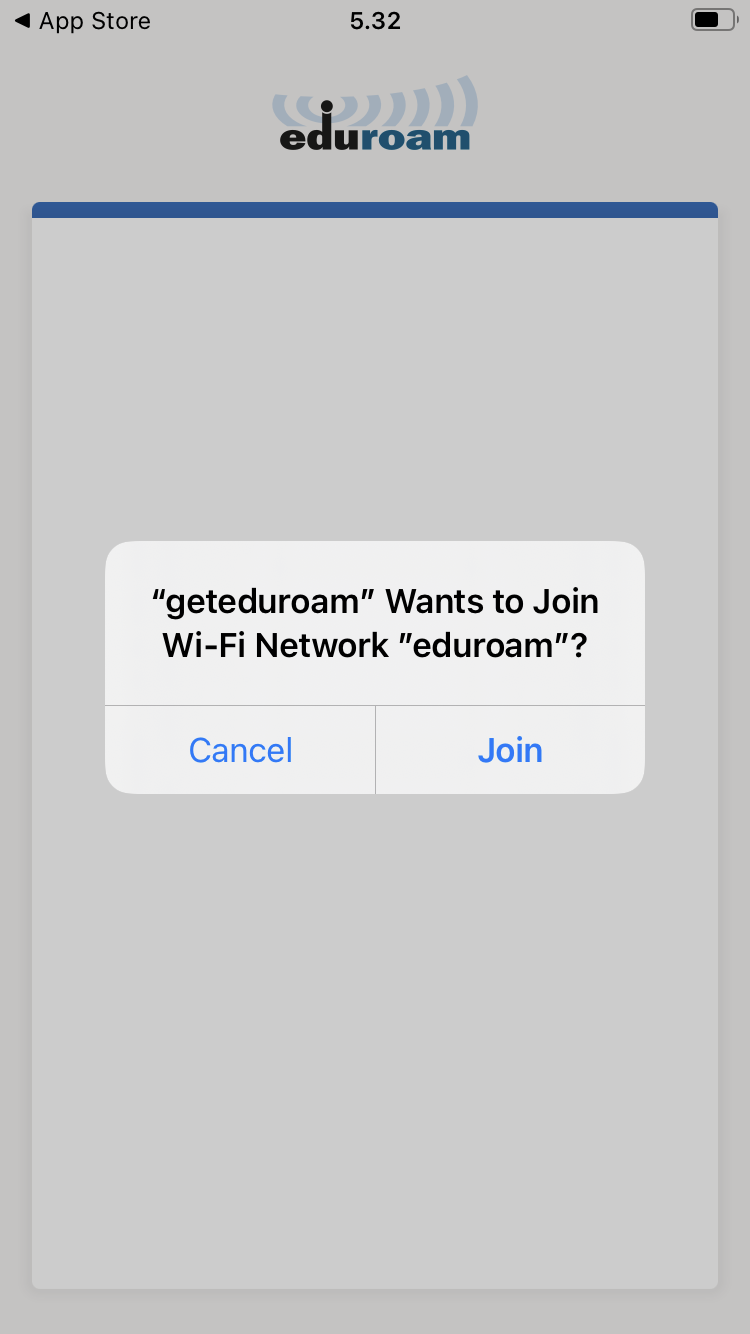
- A notification will appear on the screen saying Wi-Fi is now configured. Your device is now connected to Eduroam network.