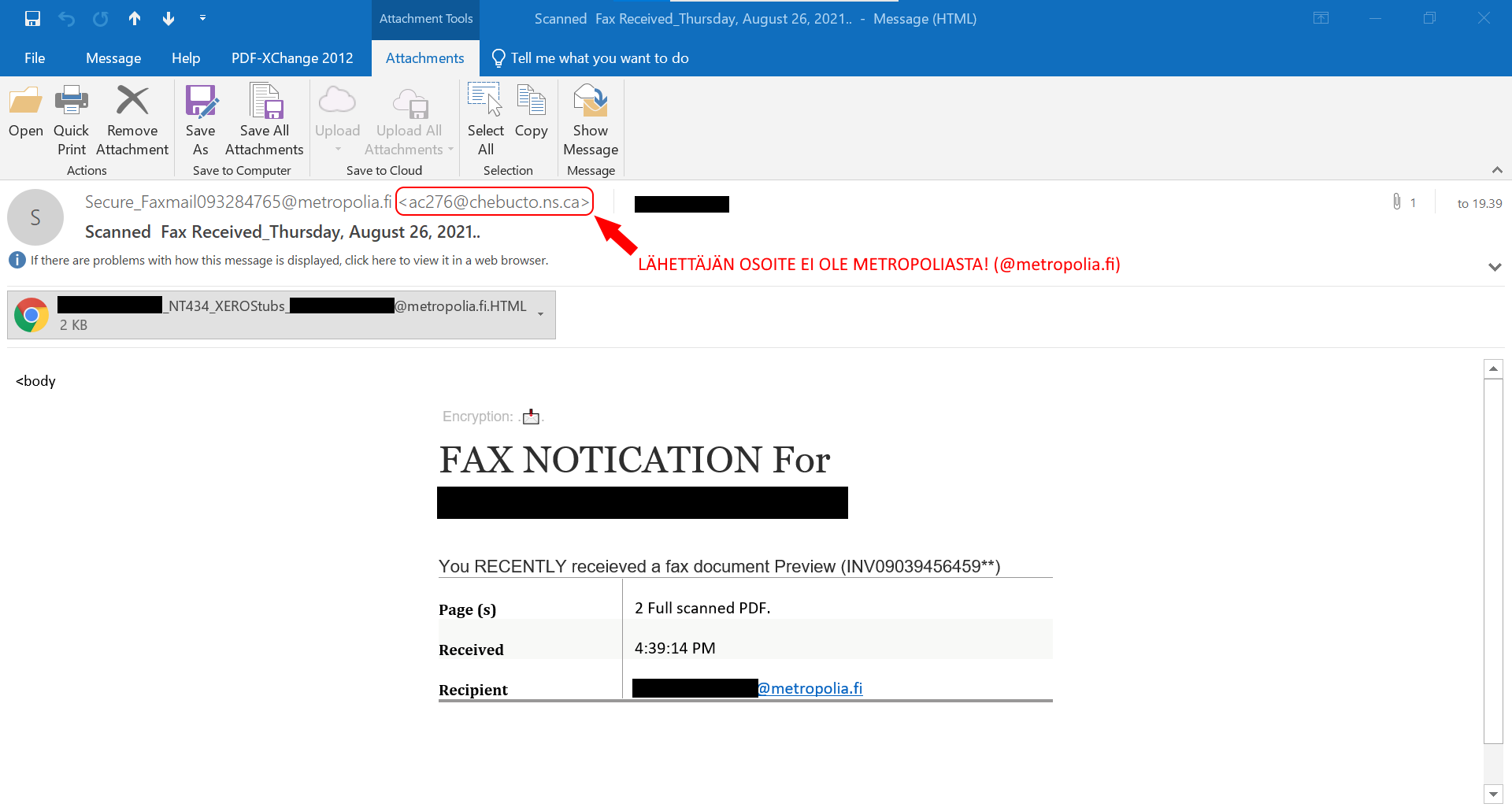
Some people in Metropolia have received an email message, that looks like it was sent from Metropolia. It's a scam, so don't open the attachment!
The message looks like this:
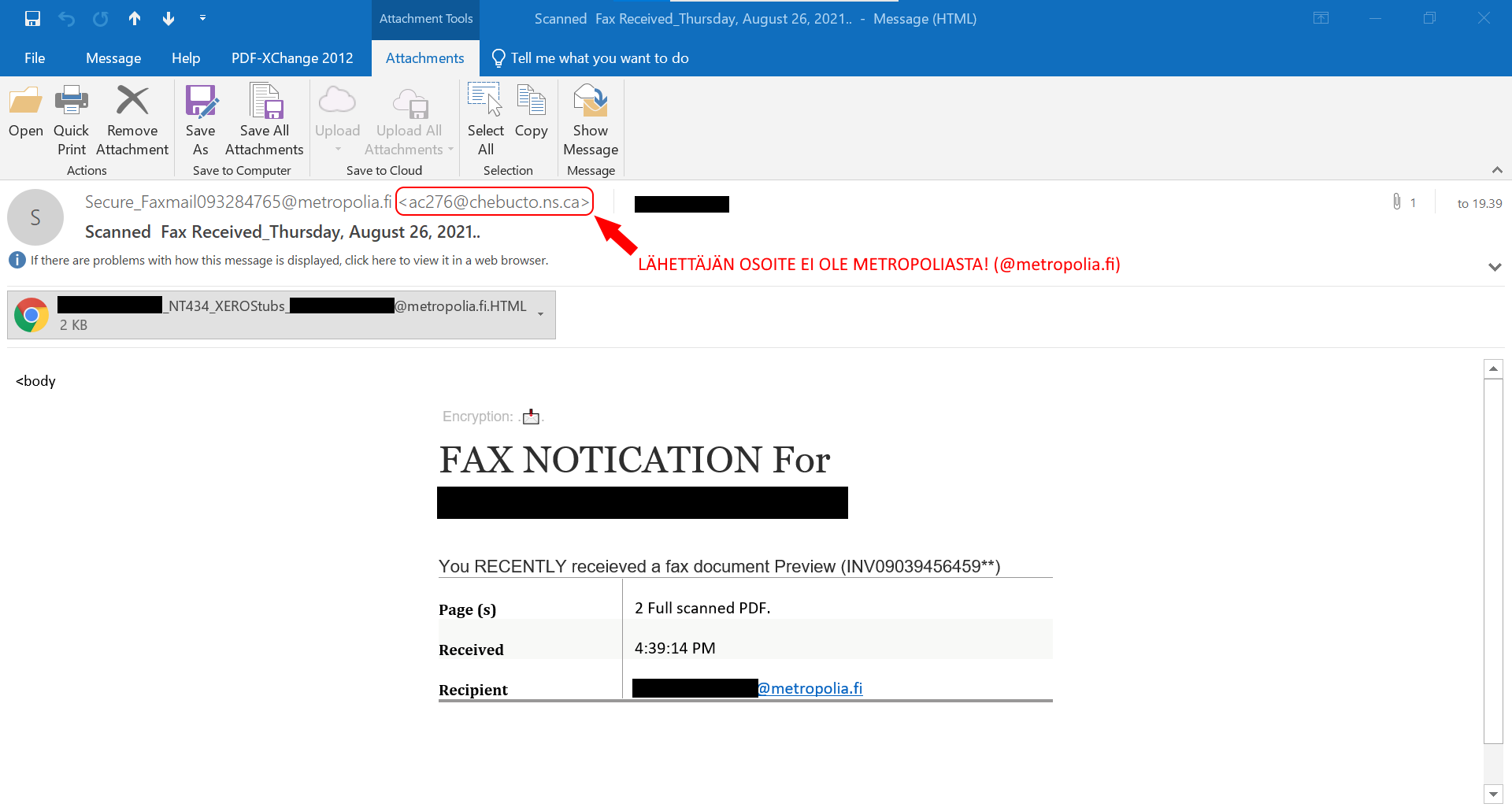
If you have only opened the attachment, but didn't type your password there, do this:
1. Change your password to ensure your security on https://password.metropolia.fi
If you have typed your password:
1. Change your password IMMEDIATELY on https://password.metropolia.fi
2. Contact Helpdesk by calling to the phone service +358 9 7424 6777 or if the phone service is closed, make a service request at https://hd.metropolia.fi or by sending email to helpdesk@metropolia.fi.
If you are unsure about the authenticity of a message or need help identifying the authenticity, please contact the Helpdesk telephone service, 09 7424 6777 or by making a service request at https://hd.metropolia.fi. It is better to be sure of this than to be the target of a scam. The Helpdesk is very happy to help with these matters. Early notification of phishing will help IT Management Services prevent phishing from continuing.
Kind regards,
Helpdesk
Phone service: +358 9 7424 6777
Service requests: https://hd.metropolia.fi / helpdesk@metropolia.fi
Information and instructions: https://itservices.metropolia.fi