Workstation Health Monitoring has started on 2017 fall on all workstations owned by Metropolia UAS.
In order to provide the best experience and usability of managed workstations IT Support has implemented real time monitoring of workstation health service.
During user logon the workstation runs multiple checks and implements an automatic remediation if an issue is detected. There is no major impact concerning logon times due to the checks and possible remediation.
As a part of the checking several key issues, service checks whether the workstation has installed an application or a security update that requires the workstation to restart. If some application or a update requires system restart the service will show a popup on the screen.
Restart count is two hours by default. Users can postpone restart by selecting a most suitable option from the 10 minutes to 24 hours drop down menu and then pressing Postpone button.
Notification windows can be also minimized by clicking Minimize button. When selected, windows will minimize itself to the bottom right corner.

By clicking the notification box the popup will re-appear. Users can and should restart the computer at their the most suitable time by clicking Restart button e.g. when going for a coffee- or a lunchbreak.
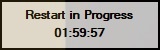
https://wiki.metropolia.fi/pages/viewpage.action?pageId=148905738