1. Click on the person icon with the plus (+) sign in the Skype for Business contact list.
2. Select "Add a Contact Not in My Organization".
3. Select "Skype".
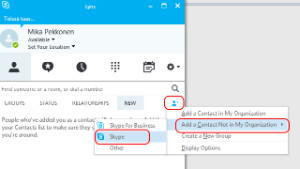
4. In the search field, enter the person's Skype username or email address.
5. Select the right person from the list and click on the person icon with the plus sign (+).

| In regular Skype there are two kinds of users: some use Skype with a Skype username while some login using their Microsoft account. Skype for Business finds in Skype only the users who use Skype with a Microsoft account. |