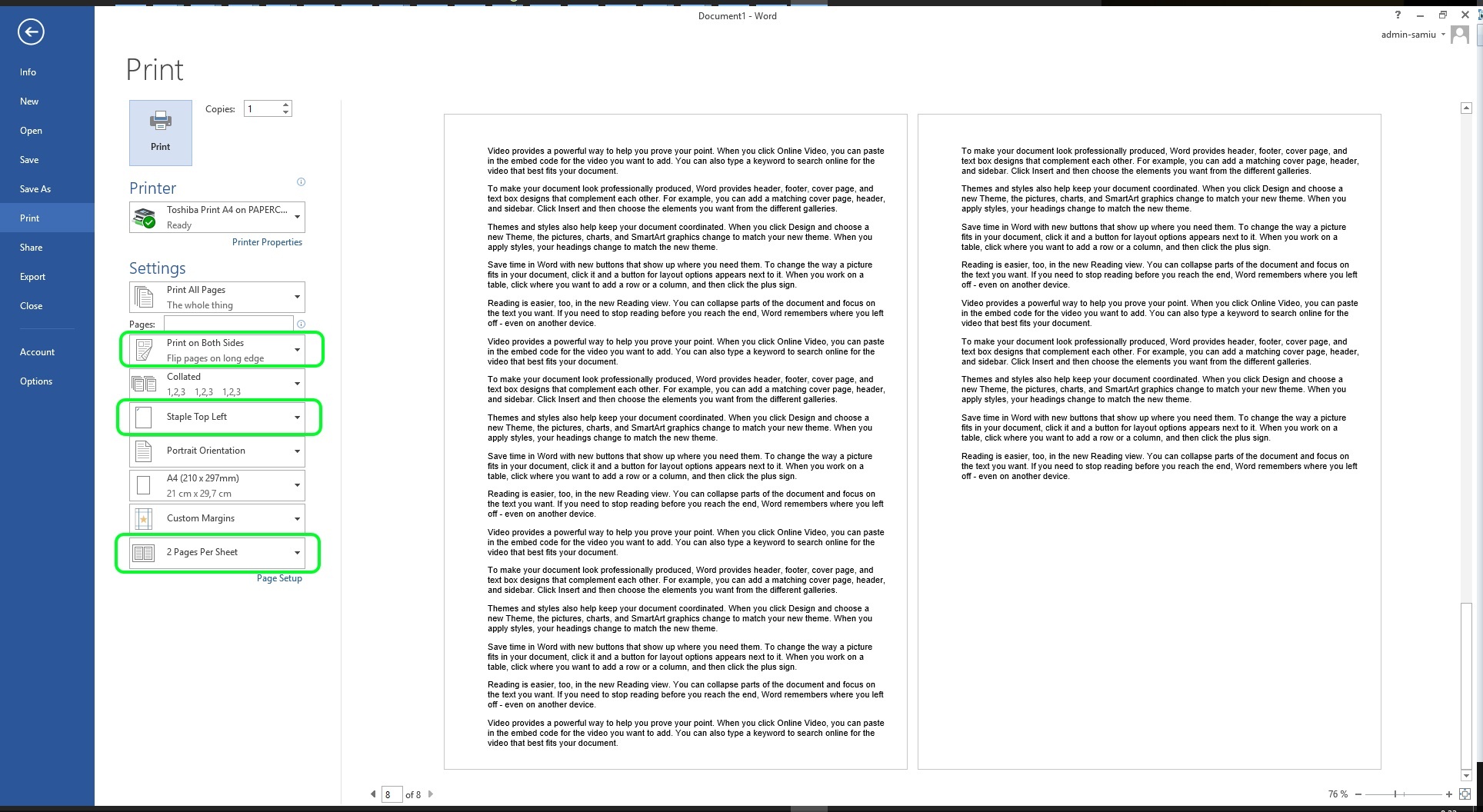
Stapling works only in devices that have staple finishing unit. Check Device Locations by Building |
When printing larger jobs you can print e.g. two pages per side and double-sided which gives you four pages per paper.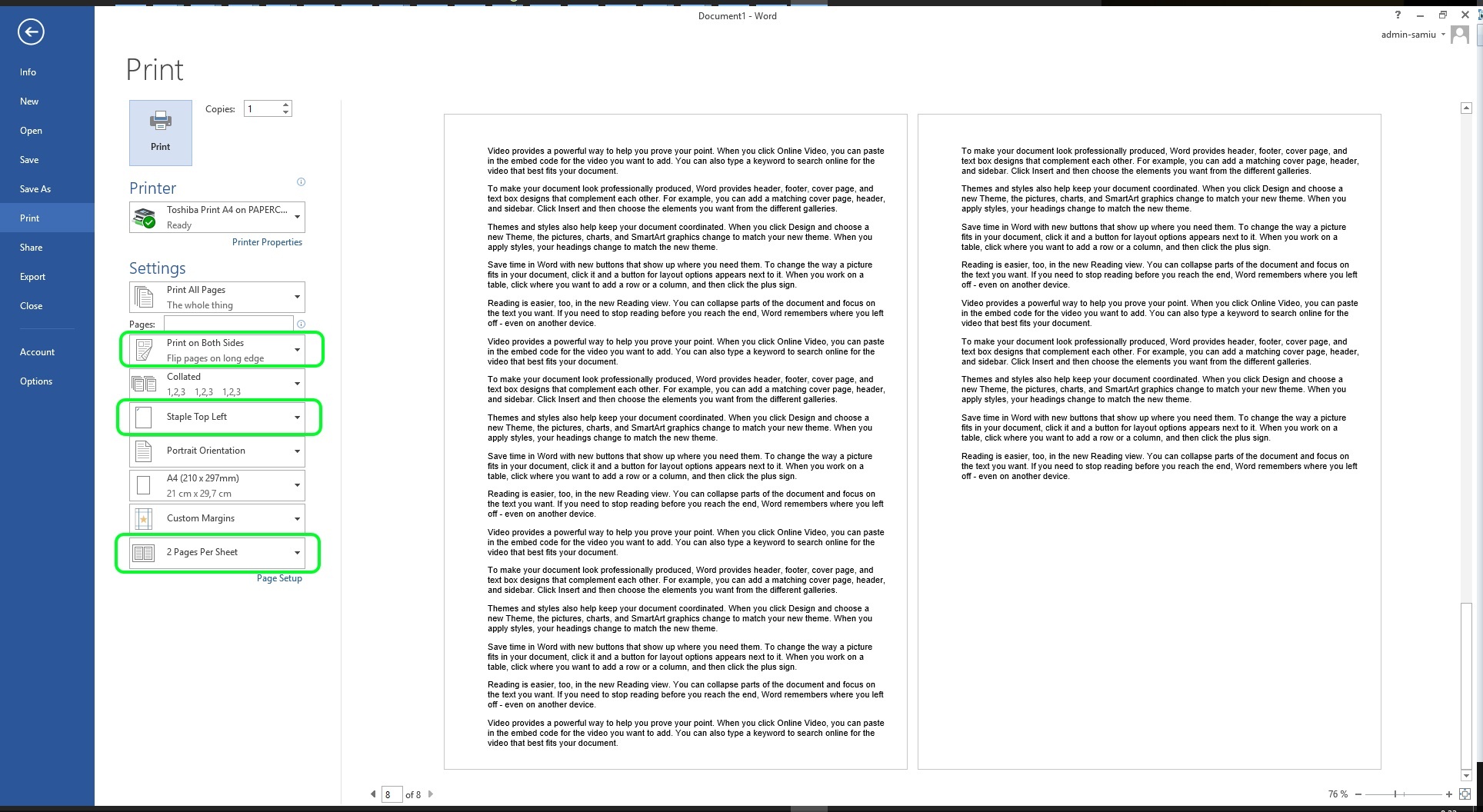
Printing from Office programs with stapling is done using the following settings:
When printing PDF jobs e.g. from Adobe Reader select the settings in two phases: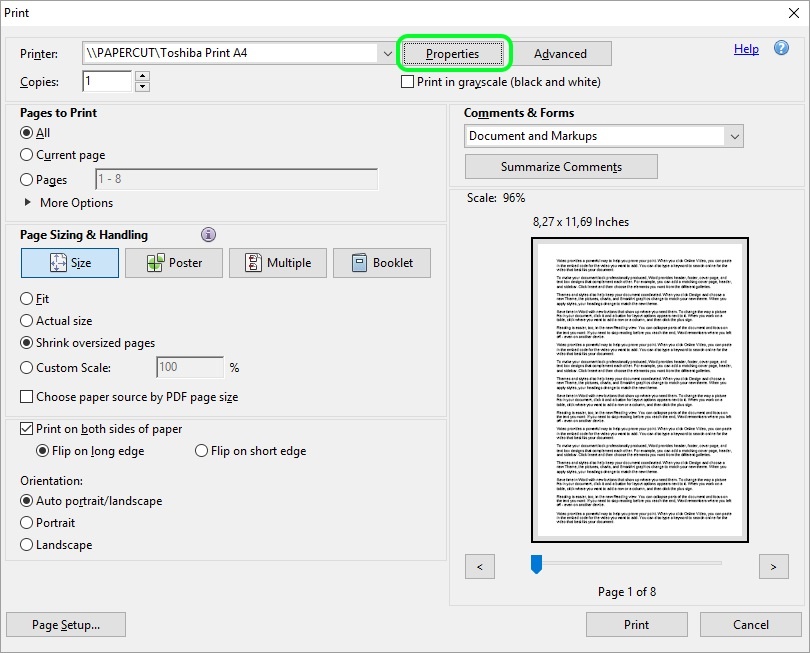
Select the printer that suits your needs and click on the Properties button to the right of it: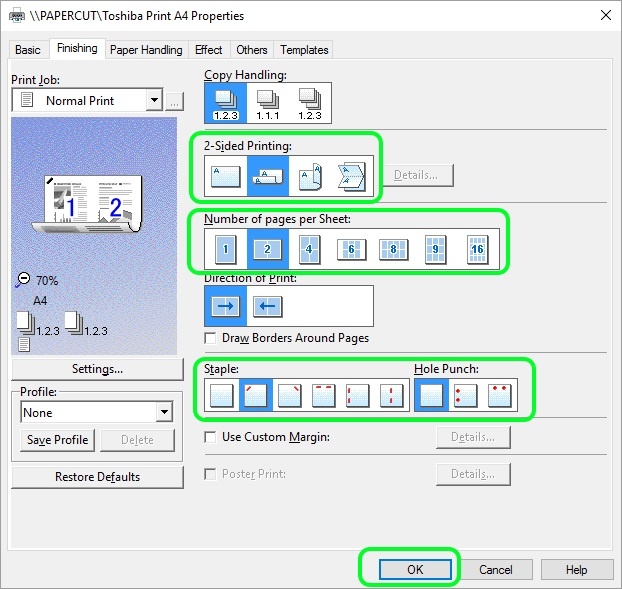
Move to the Finishing tab and do the following:
Finish by clicking on OK to return to the previous windows and in there, click on the Print button to print the job.