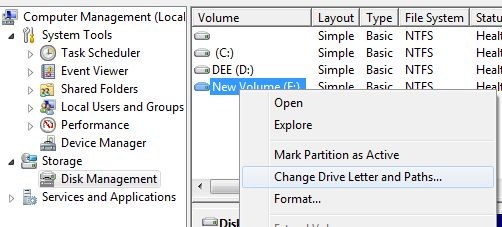How to change the drive letter for an external hard drive e.g. when the drive is connected to the computer but does not show up in My Computer.
1. Right-click on My Computer and select Manage. Computer Management opens:
2. Select Disk Management under Storage:
3. Find your external drive on the list. Hint: look for the drive name or size. Right-click on the drive and select Change Drive Letter and Paths...:
4. Select Change (1.) Then select in the drop-down menu (2.) a free drive letter such as B which is rarely used.
5. Ok and OK. Close also Computer Management. Your drive is now shown in My Computer with the driver letter your chose.
| Panel |
|---|
NOTICE! Network drives use certain driver letters and drive letter Q is reserved for virtualization purposes. You should not use them. More on network drives here. |