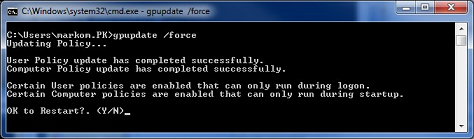What to do when printers do not show up?
1. Open the command window in one of the following ways:
-click open the Start menu, write cmd and and press Enter
-press the Windows button (the flag) on the keyboard, write cmd and press Enter
-in the Start menu, browse to All Programs > Accessories > Command Prompt
2. type the command gpupdate and press Enter. You should see the following:
If the printers were lost, check to see if you can find them now. If you cannot, we'll move on...
If you do not see the message above but something else instead, let's try it with more force.
3. Save your work and close all programs except for the command window because the following command will reboot your computer if it considers it necessary.
4. Type gpupdate /force and press Enter.
If you type Y, the computer will reboot. You did save your work, didn't you? :) You can reject the restart by typing N. You will then be asked whether you want to log off (OK to log off? (y/n). If you press Y, you will be logged off, and if you press N nothing further will happen.
5. After logging off, check if you can see the printers that were missing. If you cannot, contact Helpdesk.
Group Policyiden päivitys