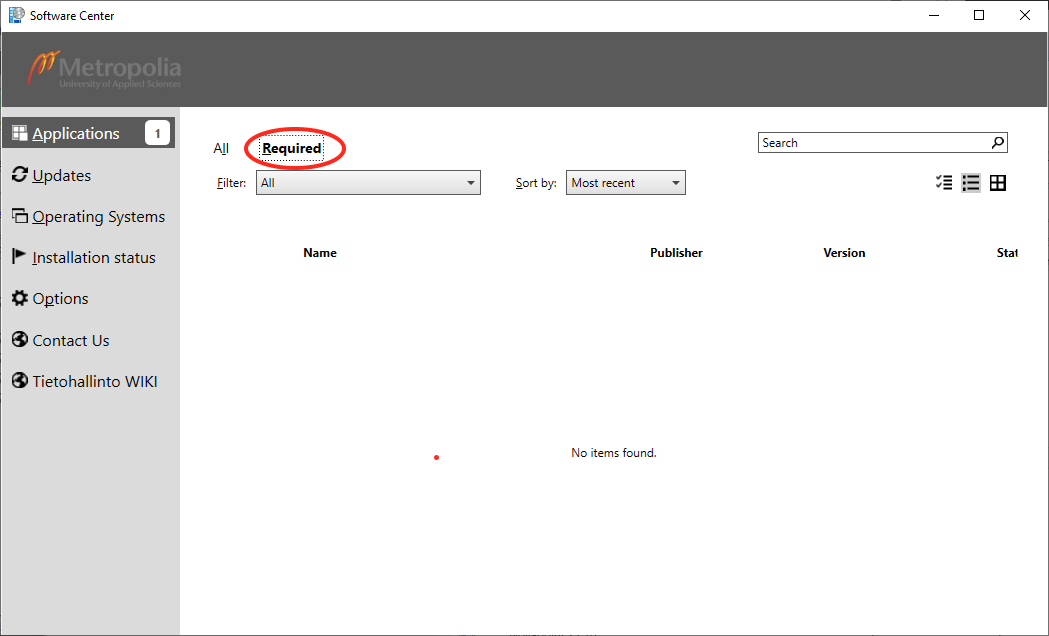...
Some software can be installed on Metropolia computers by the user when the need arises. This applies to free programs and campus-licensed programs.
| Info | ||
|---|---|---|
| ||
|
Software Center
Software Center was added to workstations when Microsoft Configuration Manager 2012 was deployed. You can use Software Center to install programs and monitor the installation progress. In Software Center you can also see what software updates and installations IT Services is deploying.
...
Software Center is in the default Start menu on Windows 10 computers as shown below.
Software Center is is the icon marked 2.
...
Required installations are shown in the Applications → Required view in Software Center. Some installations are done automatically in Required operating system updates are shown in Updates → Required. Some programs and updates are installed automatically during the maintenance window, after 9pm. If you want to have an update or program installed right away, select it and click on Install. Installation may require a reboot.
If there are no required installations, the view is empty:. (Applications → Required view shown in the picture below. Check also Updates → Required.)
Installing available programs
| Info | ||
|---|---|---|
| ||
Remotely: Some programs are installed when the laptop is in a remote location. You may have to keep VPN connected and let Software Center be updated. After the update VPN is not needed in software installation! On campus: VPN must be disconnected for software installation from Software Center to work, and the computer must be in fixed network. If the program status is Waiting for the maintenance window, the programs will not be installed until in the evening or at night (assuming the computer is powered on). You can start the installation at any time by selecting the program and then clicking Install. |
...
- Google Drive - Google applications and cloud service
- Google Earth
- Adobe Digital Editions - for reading e-books
- Adobe Creative Cloud Desktop - for staff, if you need Adobe programs (Photoshop, Acrobat, DC, etc.) install this
- Office365 update, if your computer does not have a cloud officeOffice
- Office Timeline - a Powerpoint PowerPoint plugin
- Office Mix - a Powerpoint PowerPoint plugin
- FreeOCR - text recognition in e.g. PDF documents and pictures
- SPSS 28 for staff
- IfranView image editing program
- OBS Studio - free open source software for video recording and streaming
...
If a software installation end in ends with Failed status Failed, try restarting the computer. After the restart try again installing the software. You can retry a failed installation by clicking on the Retry button on the Installation Status tab.
if If the installation still does not succeed, make a Helpdesk service request.
...