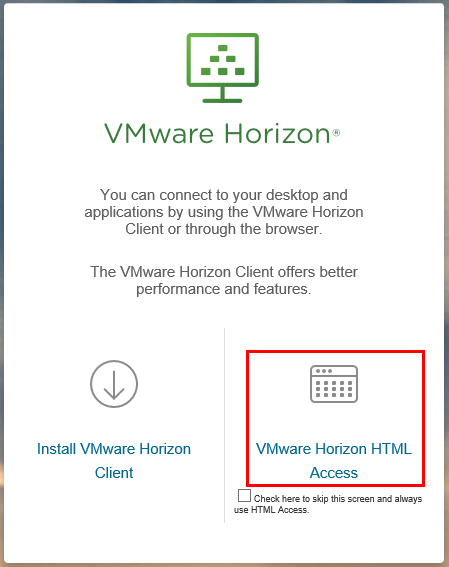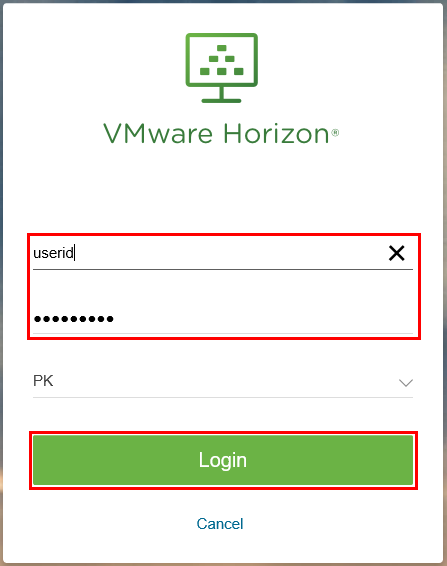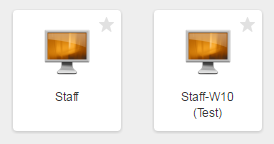| Note | ||
|---|---|---|
| ||
At the moment, remote Desktops cannot be be accessed using a browser. Use VMware Horizon Client instead. Click here for detailed instructions. |
Staff remote desktop for basic use can be opened in also
Opening a remote desktop session in browser
The VM-Staff remote desktop which is meant for staff can also be used in a web browser.
To access the desktop, browse to https://securedesktop.metropolia.fi. The address works only from outside of Metropolia network and VPN connection is required. If you are on campus, inside of Metropolia network, you can access remote desktops at desktop.metropolia.fi using VMware Horizon Client.
Next, follow instructions:
- Click on VMware Horizon HTML Access.
- Log in by entering your Metropolia user ID and password and click on Login.
- After logging in you can see the remote desktops available in a browser. Select a remote desktop by clicking on its name.
- The remote desktop opens now in the browser. Please remember Remember to log off (Log off/Sign out), when you leave close the session.
What to do in a problem situation?
Include Page Did You Encounter a Problem? Did You Encounter a Problem?
Etätyöpöytäistunnon aloittaminen selaimella