
What should I do if the VPN remote connection doesn't work on the Metropolia computer?
The information in this response applies only to computers managed by Metropolia. |
- Open the cmd command through the Start menu and run it as an administrator.

- Write gpupdate /force and press the enter key.
- If you get the error message The current directory is invalid.
- Type c:
- Press the enter key.
- Write gpupdate /force and press the enter key.
- The program will display a message 'Updating policy...'. Wait for the program to finish.
- The program will display a message saying 'OK to log off?'. Write the letter 'n' and press the enter key.
- Terminate the VPN connection established through Cisco AnyConnect.
Reconnect by selecting 'Metropolia-StaffManaged' from Cisco AnyConnect and click on 'Connect'."

What should I do if I receive a Certificate validation failure notification?
Contact the helpdesk.
What should I do if the VPN connection is not working on my own computer?
The information in this response applies only to computers owned by the user. |
Check if another VPN connection is active
- Check if there are any other VPN connections active (such as F-Secure Freedome, HMA, or your workplace's VPN connection). If there are, disconnect from those connections before opening Metropolia's VPN connection.
Reinstall Cisco AnyConnect
- Remove Cisco AnyConnect completely.
- Restart your computer.
- Reinstall Cisco AnyConnect following the instructions.
What should I do if I am unable to uninstall Cisco AnyConnect on my Apple computer?
The information in this response applies only to computers owned by the user. |
If you have previously uninstalled the Cisco AnyConnect application from your Mac computer and encounter the following error message when trying to reinstall it:
"AnyConnect Secure Mobility Client can’t be installed on this disk. Version x.x.x of the Cisco AnyConnect Secure Mobility Client is already installed."
In this case, follow the instructions for a complete removal of Cisco AnyConnect from your Mac computer.
Did you encounter a problem?
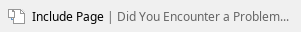
VPN-etäyhteys ei toimi, mitä teen?

